Configuring Interests/Characteristics by Adding Info Areas to the Data Model
Interests/Characteristics can be added by adding additional info areas.
For example, if you work with the LSI industry solution, the default configuration already contains Characteristics (Interests are called Characteristics in LSI) using info areas that are not part of the Aurea CRM default data model.
The following example describes how to configure interests by adding two additional info areas. All given names are examples and are not included in the default configuration.
Adding Info Areas
Add two info areas, e. g.:
- C001 - Characteristics Group:
Add all the required fields. The info area must contain the Interest Group (45) catalog.
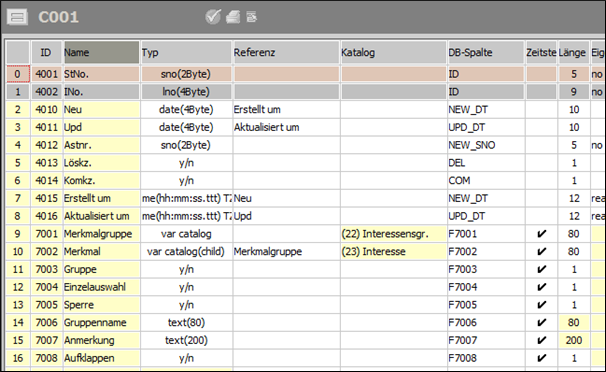
- C002 - Characteristics:
Add all the required fields. The info area must contain the Interest Group (45) and Interest (46).
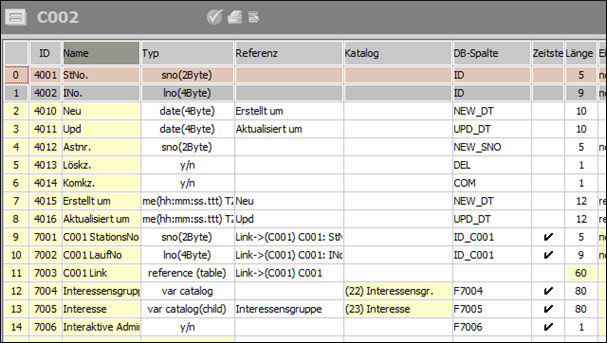
Define a link to the C001 info area:
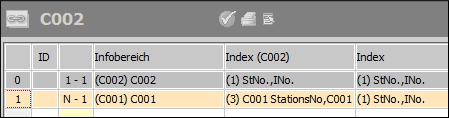
Defining the Field Groups
You need to define the following field groups:
- C001 (C001 info area):
-
Details control:
Add at least the Interest Group field.
-
List control:
Add at least the Interest Group field. Assign the following functions:
Field
Function
Description
Interest Group
GroupDefines the Interest Group.
A boolean field
SingleDefines that the user can only select one item within an Interest Group.
A boolean field
ShowGroupExpandedDefines that this group is displayed expanded.
-
Details control:
- C002 (C002 info area):
-
List control:
Add at least the Interest Group field. Assign the following functions:
Field
Function
Description
Interest Group
GroupDefines the Interest Group.
Interest
ItemDefines the Interest.
A boolean field
ShowAdditionalFieldsDefines that additional fields are also displayed.
-
List control:
- IT (IT info area):
-
Details and List control:
Add at least the Interest Group and the Interest fields. If you have added other fields that have the
ShowAdditionalFieldsfunction assigned, add them as well. Assign the functions according to the List control of the C002 info area. -
Edit control:
Add at least the Interest Group and the Interest fields and assign the
GroupandItemfunctions. If you want to add further fields, you need not assign theShowAdditionalFieldsfunction.Search control:
Add the Interest Group and the Interest fields, you need not assign a function.
Note: Ensure that also a Header Group, an Expand configuration and Table Captions exist for the field groups. -
Details and List control:
Defining the Filters
You can define that filters are also applied.
The following example shows filters that are applied in the default LSI industry solution:
The U019.Definition_Account filter uses the Accounttype
function name as $parAcccounttype parameter:
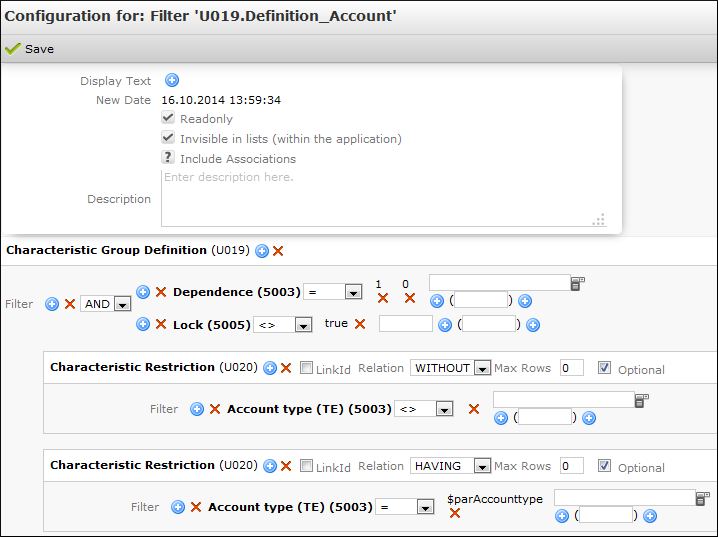
However, to apply this filter, you must add a field group to the FI info area and add the following field and function:
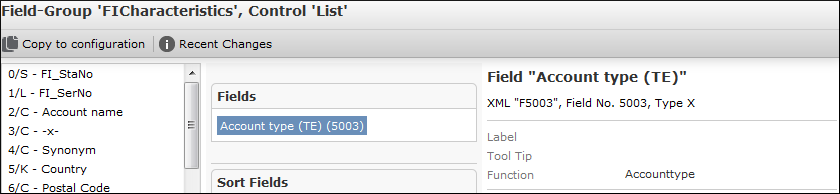
Defining the Search&List Configurations
Define Search&List configurations for the C001, C002 and the IT info areas by assigning the desired field groups, header groups, filters etc.
Assign these Search&List configurations to the following input
arguments in the Characteristics action call, see Characteristics:
| Input Argument | Search&List |
|---|---|
| GroupSearchAndList | C001 |
| ItemSearchAndList | C002 |
| DestinationFieldGroup | IT |