Synchronization Process
In the following example, only companies in Germany are output to a branch office. The communication format is subsequently updated so that companies in both Germany and Switzerland should now be communicated to the branch office.
The next synchronization takes place according to values in the Sync.Date and Sync.Cycle ( Days) fields in the branch office's record on the main office (or the branch office's immediate parent).
Synchronization occurs whenever a station communicates and the synchronization cycle has been exceeded:
- The communication format output by the main office also includes synchronization data
containing the keys of all records that should be present on the branch office according
to the communication format in addition to the normal communication data.
The synchronization data and the number of records to synchronize are written to the communication logs, see Communication Logs.

- The communication file is input on the branch office. The "normal" communication data
is input first, followed by the synchronization data. (In this example, 10 companies
should be present on the branch office.)
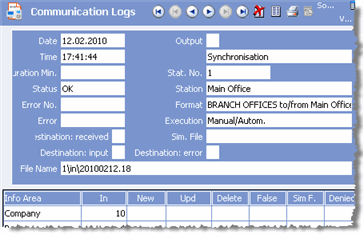
The keys output by the main office are compared to the keys on the target station: Records that should not be present on the target station according to the synchronization data are deleted immediately, see Deleting Records when Synchronizing.
- A communication file is output which includes a synchronization request for
those records missing on the branch office. (In this example, the 3 missing Swiss
companies are requested.)

- Transfer the communication file to the main office, see Transferring Communication Files.
- The synchronization request is received by the main office when this communication file
is input:
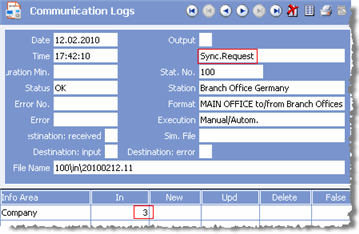
- The missing records (and their dependent records) are automatically output by the main
office:

- Transfer the communication file to the branch office.
- Input the communication file including the requested records on the branch office:
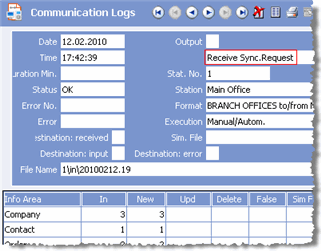
Synchronizing the branch office is now complete.
Deleting Records when Synchronizing
When synchronizing, the keys in the synchronization data are compared to the keys in the database on the branch office. All records whose keys are not included in the synchronization information are deleted from the database. Dependent records are also deleted. These records are only deleted on the branch office; no delete codes are set, see Communicating Deleted Records.
The following security mechanism is in place to handle records added on the branch office that meet the communication conditions but are not yet present on the main office:
- Records that have not yet been communicated (the CmCd field is disabled) are not deleted.
- If records have been communicated, the system checks when they are last communicated
to the main office (Date, Time and
Status of the last output log on the branch office,
see Communication Logs): The record
is only deleted if it has not been updated on the branch office since the last
communication session.
Exceptions:
- The change or addition cannot have taken place on the same day as the synchronization is input. These records cannot be deleted by the synchronization process.
- The change takes place after the system checks for deleted record, as a result of inputting data from another station (in a multi-tier communication setup). These records are not deleted by the synchronization process.
Redundant or outdated data on branch offices can be deleted via synchronization by using input conditions, see Synchronizing using Input Conditions.