Transferring Communication Files
Once output, communication files need to be transferred to the target stations.
You can transfer the files over a network (LAN, FTP, e-mail (MAPI) etc.) or use external media. Note that additional settings are required in Aurea CRM to be able to communicate via e-mail (MAPI), see Communicating via E-mail.
Ensure that the communication files are copied to the correct in directories on the target station (see Directory Structure):
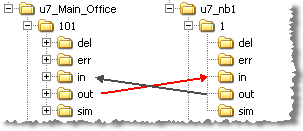
Delete the communication files from the out directory once the file has been transferred to ensure that the same file is not inadvertently communicated and input twice.