Edit Linked Fields
Learn to edit linked fields.
You can add fields from related info areas (N:1- and 1:1-links) to a control (Example in
UPDATE_DEFAULT: the KP List control contains the Company
field from FI).
Linked Fields can be edited, but only under certain circumstances:
- The Linked field must be placed on the root panel. It does not work if it is created in some
other panel.
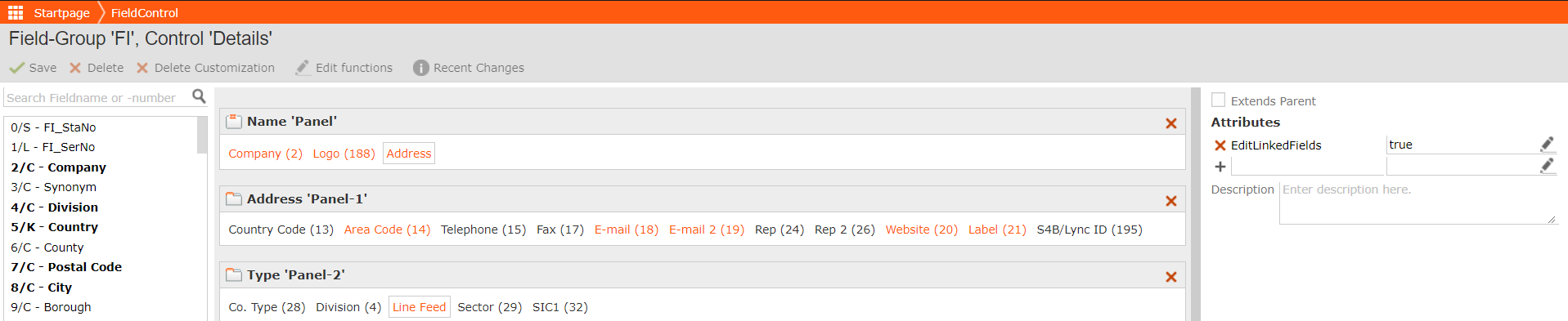
- Ensure that the current info area already has value saved for it to be able to edit the linked fields. For example, if you want to edit linked fields for a company and you added linked fields to City, you must first ensure that you have created a company with a city and saved it.