ViewAllFields
You can view and edit all fields of a current record using ViewAllFields.
The ViewAllFields button  allows users to view and edit all fields of the current record independent of the current field control definition. The
allows users to view and edit all fields of the current record independent of the current field control definition. The ViewAllFields button calls the u8.Crm.Widgets.ExpandAllFieldsPopup.open function.
You can configure the ViewAllFields button for Expand, Tree and List views. Alternatively, you can configure the A_ViewAllFields menu action into an info area's context menu.
By default, the ViewAllFields button is visible for administrative users only, i.e. users with access to the CRM process 1.5.1.3.108 "All Fields" (CRM process ID B_500000840).
The ViewAllFields button is only active if exactly one record is
selected.
Query State Action = C_OneRowSelectedOrNoList.
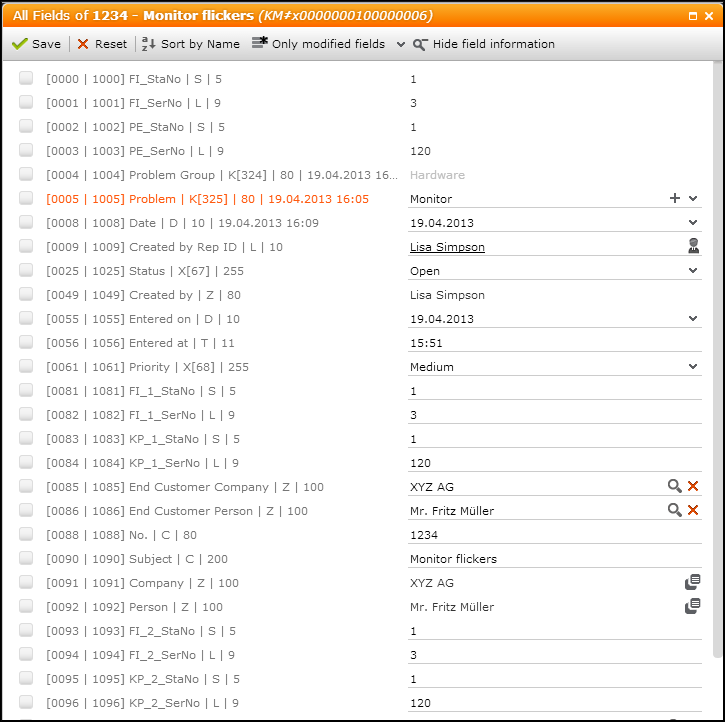
In the All Fields dialog users can
- enter new values or change existing ones according to his access rights as defined in the Aurea CRM win Rights module (see below).
- sort the fields by name or number
- toggle between all fields, fields containing a value and modified fields
- display the following additional information:
- field number and "base" field number
- field label
- field type. For further details, see Data Types in Aurea CRM
- catalog number for catalog fields
- field length (e.g. number of allowed characters for text fields)
- date of last modification
Changing a field value automatically checks the check box. Unchecking the
check box resets the field value. Click  (Reset) to undo all changes. For hierarchical catalogs, if both
parent and child catalog are changed, resetting the change of either parent or child value
resets the other value automatically.
(Reset) to undo all changes. For hierarchical catalogs, if both
parent and child catalog are changed, resetting the change of either parent or child value
resets the other value automatically.
Mandatory fields (Deny Deletion in the rights definition) are highlighted.
Readonly and Must-Field field attributes (as defined in CRM.Designer) have no effect on the All Fields dialog.The following fields are displayed read-only:
- links to parent records. (Links to additional records can be edited via the record selector
 .)
.) - other decoded fields (e.g. rep fields)
- fields defined as read-only in the Aurea CRM win Rights module (Deny Update).
- the system fields Created on (4010), Updated on (4011), Added on StNo. (4012), DelCd. (4013) and CmCd. (4014) are displayed read-only for all users except the SU. For more information, see System Fields in the CRM.Core Administrator Guide (https://help.aurea.com/crm/crm-core-admin-guide/crm-core-admin-guide/dita/topics/c_core_admin-6_7-System-Fields_crm.html).
- system fields with ID >= 4015 (Created at, Updated at etc.) are not editable even for the SU.
The following fields are hidden:
- fields with Deny Access defined in the Aurea CRM win Rights module
- custom fields (defined in CustomFields.xml)
- fields flagged as VirtualCore are hidden if the
Query.ShowVirtualFieldsWeb Configuration parameter is set tofalse. For further details, see Query.ShowVirtualFields.