Telephone
The Telephone column displays the number of telephone fields.
Click in this column to display these fields.
To define a new telephone field:
- Click in the first empty row and select the Type ("Telephone",
"Fax", "Modem" or "Mobile tel.").
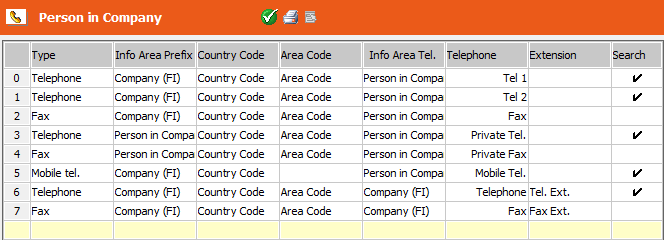
- Click in the following columns and select the desired info areas or fields:
- Info Area Prefix (only for KP and CP): Click in this column to determine whether the area and country codes are taken from fields in the Person in Company or Company info area. Select the desired field in the Country Code and Area Code columns.
- Country Code: Field for the country code.
- Area Code: Field for the area code.
- Telephone: Field used to store the telephone, fax or modem number.
- Extension: Field for the extension.
- Search: Can only be enabled for telephone and mobile telephone fields. This field is used during the search for telephone numbers (if the record containing the phone number is linked to a company/person and contains a station number and serial number).
The Info Area Tel. column displays the info area of the field in the Telephone column.
The Info Area Prefix column displays the info area of the fields in the Area Code and Country Code columns.
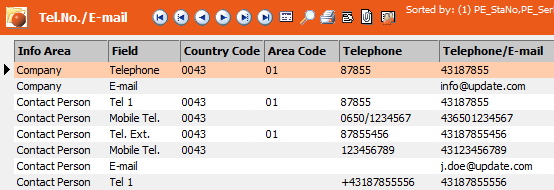
If the current user has a valid phone profile, telephone fields of type "Telephone" and "Mobile tel." display a telephone icon beside the number. (In Aurea CRM web the phone number is displayed as a link when in View mode.) If CRM.phone is installed, clicking on the icon (or the link) dials the number entered in the filed, see CRM.phone documentation.
Telephone fields of type "Fax" and "Modem" have no special functions.