Remember Search Options
This topic holds information about Remember Search Options
Web configuration parameters used to configure search behaviors related to how the system remembers search have been enhanced.
Search views are structured as follow:
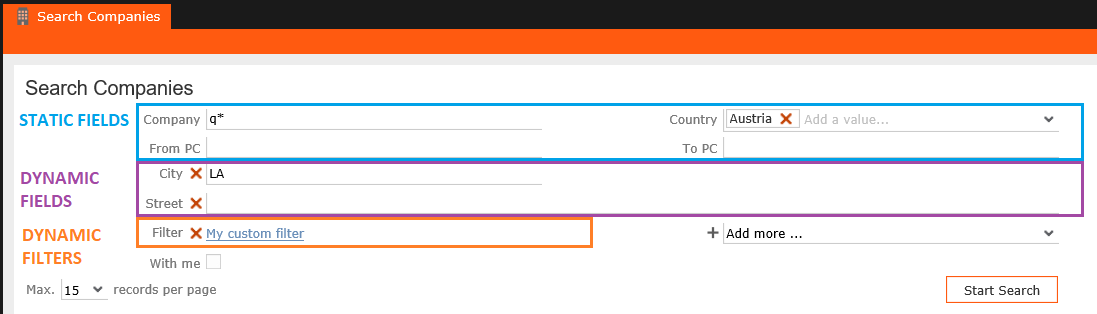
CRM.Web version 11.5.0 and later have two parameters renamed:
Search.RememberSearchis renamed toSearch.RememberDynamicFieldsSearch.RememberFilteris renamed toSearch.RememberDynamicFilters
Users can change these configuration parameters using their User Configuration view, checking or unchecking to enable or disable the correspondent options.
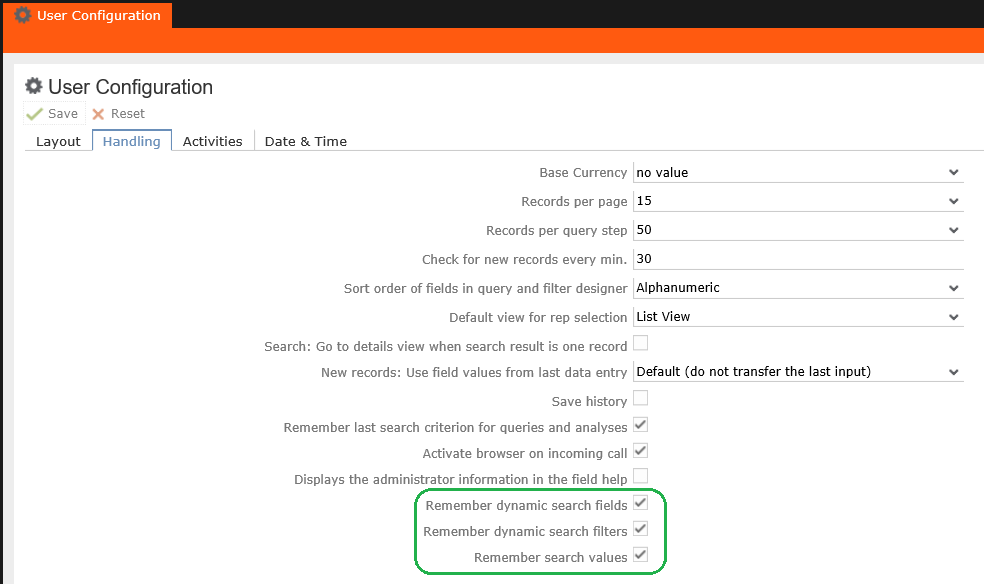
The following tables show all the possible combinations of web configuration and their behaviors:
| Remember Dynamic Fields | Remember Dynamic Filters | Remember Search Values | Static Field visible | Dynamic Field visible | Dynamic Filter visible | Static + Dynamic fields values remembered |
|---|---|---|---|---|---|---|
| True | True | True | Yes | Yes | Yes | Yes |
| True | True | False | Yes | Yes | No | No |
| True | False | True | Yes | No | Yes | Yes |
| True | False | False | Yes | No | No | No |
| False | True | True | No | Yes | Yes | Yes |
| False | True | False | No | Yes | No | No |
| False | False | True | No | No | Yes | Yes |
| False | False | False | No | No | No | No |
For better visibility:
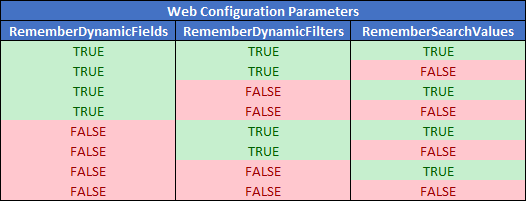
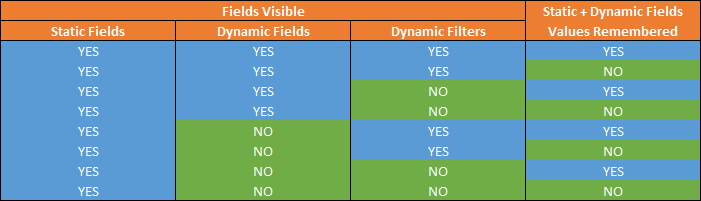
Search.RememberDynamicFilter
Use this parameter to configure how the search screen remembers the dynamic filters values for future use.
This parameter works with Search.RememberDynamicFields parameter described
in this section.
The default value for this parameter is true.
If you want the search screen to remember only the values of the default filter fields,
then set Search.RememberDynamicFilters to true and
Search.RememberDynamicField to true.
If you want the search screen to remember values of only the dynamic fields but not the
filter fields used, then set Search.RememberDynamicFilters to
false and Search.RememberDynamicField to
true.
Default: Checked
Type: Checkbox
Search.RememberDynamicField
Use this parameter to configure how the search screen remembers the dynamic field values for future use.
If checked (default), the user's search settings, including catalog filters are saved between sessions in the user's roaming settings). For more information see Remember Search Settings.
The default value for this parameter is true.
Uncheck this parameter if you want to reset all searches once the user leaves the page. To
override this setting for a specific search action, use the rememberSearch
parameter. For more information, see rememberSearch.
This parameter is used along with Search.RememberSearchValues to ensure
that the values set for a filter are also remembered across search sessions. For more
information, see Search.RememberSearchValues.
Default: Checked
Type: Checkbox
Search.RememberSearchValues
Use this parameter to configure how the search screen remembers the search values for future use.
Enable this parameter to ensure that values set for the search filters are saved and presented to the user during the next search session. By default, this parameter is unchecked and the values set in the search mask are not stored between search sessions.
The default value for this parameter is true.
This parameter is used along with the Search.RememberDynamicFields to
ensure that the search mask used in a previous search is also remembered. For more
information, see Search.RememberDynamicField.
Search.RememberDynamicField to be
active. For more information see Search.RememberDynamicField.Default: Unchecked
Type: Checkbox