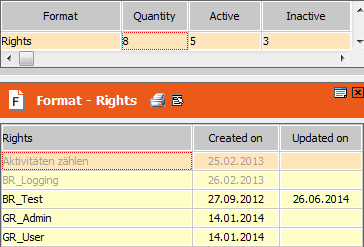Formats
The Format view displays the results of the analysis per format type.
To update these values, re-analyze the Format info area.
A row is displayed for each type of format where at least one format is stored in the database. Formats that are relevant when migrating to Aurea CRM web are split up into active and inactive formats, see Active/Inactive Formats.
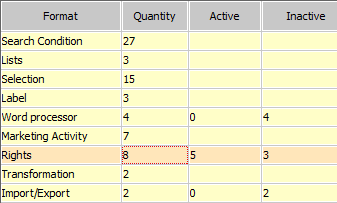
Click in the Quantity cell of the desired format type to display a list of the available formats. Click in the Active or Inactive cells to restrict the display to only active or inactive formats.
The following information is displayed for each format:
- Format name and name of the user who created the format. (No user name is displayed for global formats.)
- New/Upd: The date on which the format was added / last updated.
- Active formats are displayed in black; inactive formats in gray.
Select Print Format from the context menu to display the selected format in the print preview; select View XML to display the format in the XML view.