Info Areas
Learn about the info areas view displays.
The Info areas view displays the following information for each info area:
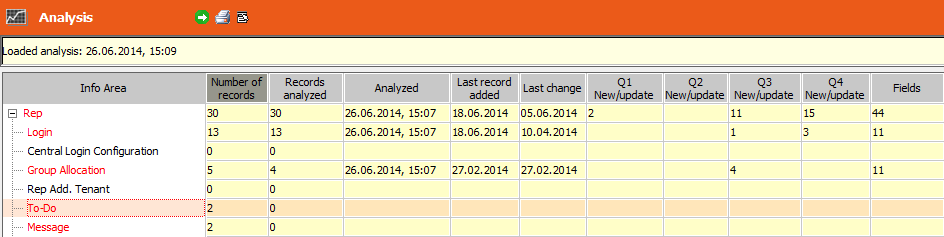
-
Number of records: The number of records in the info area.
Records marked as deleted are also included in the total.
Double-click on the column-header to count the number of records in the info areas again. If the number of records counted differs from the number stored in the loaded analysis, the number is displayed in blue. Double-click in the Number of records cell to only count the records in that info area again.
-
Records analyzed: The number of records analyzed in the info
area.
Different figures in the Number of records and Records analyzed columns result from records that have been marked as deleted; these records are counted but not analyzed.
- Analyzed: Date and time of the last analysis
- Last record added: Date on which the most recent record was added in this info area.
- Last change: Date of the most recent change to a record in this info area.
- Q1-4 New/update: These columns display the number of added and edited records over the course of the past year (i.e. the current date - 1 year) in "quarters" (i.e. 9-12 months ago, 6-9 months ago, 3-6 months ago, and the last 3 months).
- Fields: The number of fields in the info area that contain data in at least one record. Click on the Fields cell to display details on the corresponding info area, see Fields.
-
Search Condition/List/Selection etc.: These columns display
information on the number of formats of that type which reference the corresponding info
area. Switch to the Format view to display an overview of the
formats across the entire database, see Formats.
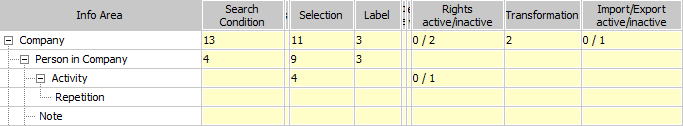
A column is displayed for each type of format where at least one format is stored in the database. To display/update these values, (re-)analyze the Format info area.
Click in a cell to display details concerning the formats of that type for the corresponding info area.
The following information is displayed for each format:
- Format name and name of the user who created the format. (No user name is displayed for global formats.)
- Created on/Updated on: The date on which the format was added / last updated.
Select Print Format from the context menu to display the selected format in the print preview; select View XML to display the format in the XML view.
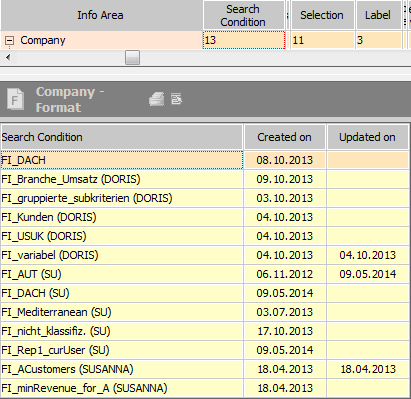
Formats that are relevant when migrating to Aurea CRM web (e.g. word processor, rights, triggers etc.) are split up into active and inactive formats, see Active/Inactive Formats.
Click in a cell to display details concerning the formats of that type for the corresponding info area
Active formats are displayed in black; inactive formats in gray. Select Active or Inactive from the context menu to determine which formats are displayed.
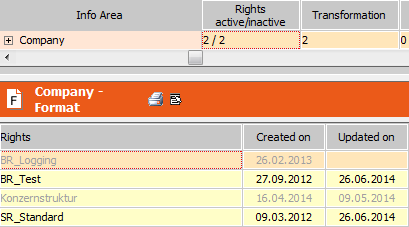
Fields
Click in the Fields cell in the analysis results to display details of the fields in the corresponding info area:
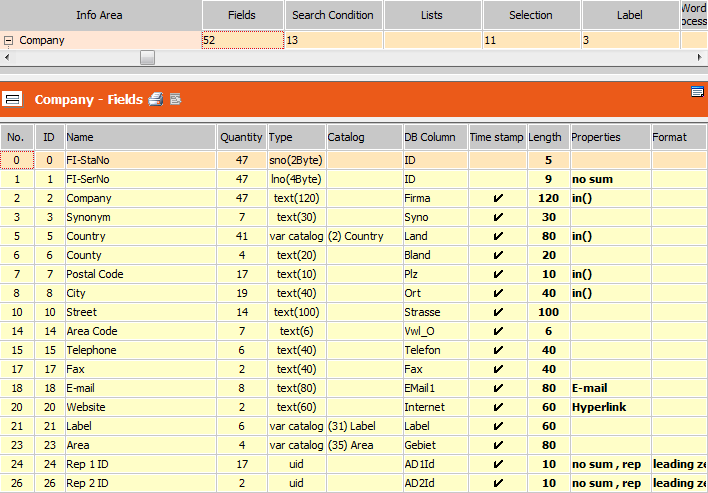
The Quantity column displays the number of records where the corresponding field contains data. Fields that do not contain data in any record are not listed.
For information on the other columns in this view, see Field Options.
Active/Inactive Formats
Formats that are relevant when migrating to Aurea CRM web (e.g. word processor, rights, triggers etc.) are split up into active and inactive formats.
Criteria for active formats:
| Format Type | Criteria |
|---|---|
| Analysis |
Used in: an active workflow an active mask or list an active desktop an active dashboard |
| Chart | Used in an active XML report |
| Communication | Used in a communication connection (C1) |
| Dashboard |
Used in: an active desktop an active workflow an active mask or list |
| Desktop |
Assigned to: an active rep record (rep or group) a station an active role Note: A Rep or Login Role is active if the Inactive field is disabled. |
| Import/Export |
Executed at least once in the past year The time of the last execution is stored in the Communication Logs info area for imports, and directly in the format for exports. Note: The communication log records must be present on the station on which the analysis is carried out. |
| Info Area |
Used in: an active desktop an active configuration (MC) entry, >> . |
| Masks (masks and lists) |
Used in: an active trigger an active workflow an active mask or list an active desktop an active dashboard an active interface format an active info area format a level definition ("Defined levels" format) |
|
Read engine (transfer fields format) |
Used in: an active XML report an active analysis an active word processor format an active chart |
| Rights |
Assigned to: an active rep record (rep or group) a station a role Or used in: an active workflow an active rights format in the case of global or local extensions |
| Timeline |
Used in: an active dashboard an active mask or list an active desktop |
| Trigger |
Used in: an active rights format an active workflow an active desktop an active mask or list an automatic selection ("Autom.Selection" and "Autom. Property Selection" (BTB only) formats) an active dashboard an active chart |
| User interface | Used in an active desktop |
| Word processor (transfer format) |
Used in: an active workflow an active mask or list an active trigger |
| Workflow |
Used in: an active rights format an active desktop an active mask or list an active dashboard an active chart |
| XML reports |
Used in: an active workflow an active mask or list an active desktop an active dashboard |