Mark as Deleted
By default, records that have not been communicated (i.e. the CmCd field is empty) are immediately deleted from the database when the record is deleted.
Dependent records are also deleted immediately, provided the station number on which the record was added (Added on StNo. field) is the same as the current station number. On the other hand, records that have been communicated are first marked as deleted (DelCd field) and are only physically deleted once the change has been communicated to all affected stations, see Communicating Deleted Records in the Aurea CRM win Administrator Guide.
Use the Mark as Deleted column to change this behavior per info area if certain data should never be physically deleted (e.g. in order to track changes). In this case, the affected records are not physically deleted, but instead the DelCd field is enabled and the records are retained in the database.
To change the default behavior when deleting records:
- Click in the Mark as Deleted column of the desired info
area.
The Mark as Deleted level opens.
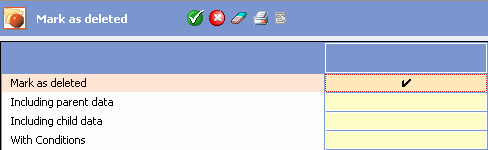
- Enable the Mark as deleted cell.
If a record is deleted in the selected info area (e.g. Person in Company) the DelCd field is enabled in the record.
- The following options are available:
- Including parent data: If this option is enabled, settings defined for a child info area (e.g. Person in Company) are applied to its parent info area (e.g. Company). If a record in the parent info area is deleted, the record is also marked as deleted using the DelCd field instead of being physically deleted.
- Including child data: If a parent record is deleted (e.g. a person), all child records are also marked for deletion (e.g. activities).
- With Conditions: Click in this cell to define conditions that determine when the record should be marked as deleted, see Conditions in the Aurea CRM win User Manual. Records that do not meet the condition are deleted immediately.
- Click on
 (OK) to apply the settings and return to the Rights
level.
(OK) to apply the settings and return to the Rights
level. - This setting overwrites the Do Not Communicate Deleted Records option in the Delete level in the Maintenance module, see Delete Level.