Inheritance Settings
The inheritance settings determine how settings in the root format and local/global extensions are combined.
You can use these settings to partially or completely override the rights hierarchy, see Rights Hierarchy.
To define inheritance settings:
- Load the access rights format that you wish to define the inheritance settings for.
- You can define inheritance settings at the following levels:
- For the entire rights format: Enable the Inheritance check
box (below the access rights names).
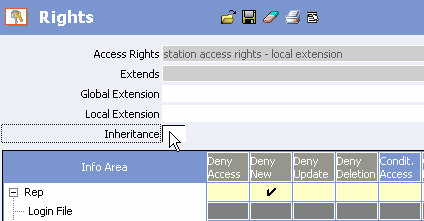
- For each info area: Right-click on the name of the desired info area in the tree and select the desired inheritance settings from the pop-up menu.
- For each setting: Right-click on the desired cell or setting and select the
desired inheritance settings from the pop-up menu. Alternatively, select
View: Inheritance Settings from the context menu and
click in the desired cell.The Inheritance
properties are then displayed in a dialog.
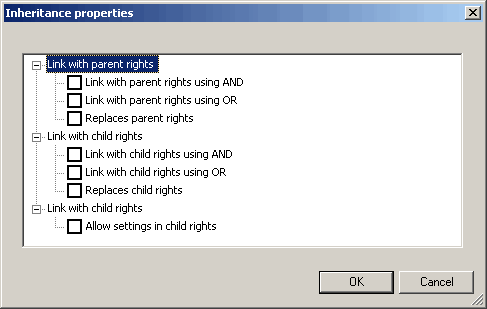
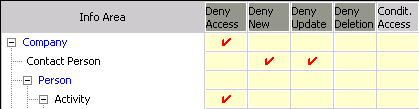
- For the entire rights format: Enable the Inheritance check
box (below the access rights names).
- The following options are available:
- Link with parent rights using AND: The rights settings are combined with the settings in the parent access rights using a logical AND (default). This option can be enabled for all settings where conditions can be applied.
- Link with parent rights using OR: The rights settings are combined with the settings in the parent access rights using a logical OR.
- Replaces parent rights: Settings replace the settings in all parent access rights where the option Allow settings in child rights is enabled.
- Link with child rights using AND: The rights settings are combined with the settings in the child access rights using a logical AND (default). This option can be enabled for all settings where conditions can be applied.
- Link with child rights using OR: The rights settings are combined with the settings in the child access rights using a logical OR.
- Replaces child rights: Settings in child rights are ignored. The parent settings can thus not be overridden.
- Allow settings in child rights: If this option is enabled, settings can be overridden or changed in child access rights. If this setting is not enabled, corresponding setting in child access rights are not applied.
Note: The Replaces child rights and Allow settings in child rights options are mutually exclusive. If you enable both options, the Replaces child rights option is applied.Not all inheritance properties are available in all contexts. A list of the inheritance settings for each setting in the access rights can be found under Inheritance Properties per Element.
Inheritance properties are only saved if settings are defined for the affected element in the access rights, i.e. if no default values are defined for an area, inheritance properties defined in this cell are not saved.
- Save the access rights.
The inheritance settings are evaluated hierarchically from bottom to top at runtime: For example, if default values are defined for a specific info area, the associated inheritance settings are evaluated. If no suitable settings are present, but inheritance properties have been defined at the info area level, these inheritance properties are evaluated. If no settings are defined there either, the inheritance settings defined for the entire rights format are evaluated.