Defining Extensions
Learn how to define an extension.
To define a global extension for an existing rights format:
- Switch to the Rights level in the Rights module.
- Load the access rights format that you wish to extend.
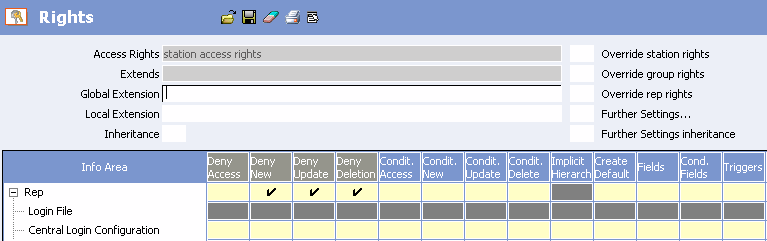
- Select View: Rights Settings from the context menu to edit the root format’s settings if necessary, see Defining Access Rights.
- Select View: Inheritance Settingsfrom the context menu to define the inheritance settings for the root format, see Inheritance Settings. This allows you to determine which settings can be overridden in the extensions.
- Select Further Settings Inheritance from the context menu to define the further inheritance settings for the root format, see Inheriting Further Settings. You can determine the further settings to override in the extensions.
- Enter a name for the extension in the Global Extension field. (The name cannot be in use by an existing rights format.)
- Save the access rights. A new rights format with the name of the extension is added in the process.
- Select Global Extension from the context menu.
The global extension’s rights settings are displayed.
- Define the desired access rights, see Defining Access Rights and Inheritance Settings.
- Save the extended rights format.
Select Root Format from the context menu to switch to the parent rights format.
To define a local extension for an existing rights format:
- Load the access rights format that you wish to extend.
- Enter a name for the extension in the Local Extension field. (The name cannot be in use by an existing rights format.)
- Save the access rights.
- Select Local Extension from the context menu.
The Search: Station dialog is displayed.
- Select the station you wish to define or display the extension for. If you do not select a station, the local extension is added or displayed for the current station.
- Click on OK.
The local extension’s rights settings are displayed.
- Define the desired access rights (see above).
- Save the extended rights format.
The access rights are saved using the name entered in the Local Extension field and with the station number in brackets.
Select Root Format from the context menu to switch to the parent rights format.
Global extensions are valid for all stations, groups, reps and roles where the root access rights are entered. Local extensions only apply to a specific station.