Viewing enhancers in the content library
You can view your existing enhancers using the Content Library.
Viewing existing enhancers
- On the navigation bar in EmailLabs, click Messages > Content Library.
- Click Enhancers.
- If necessary, navigate to an Enhancers sub-folder to view the desired content.
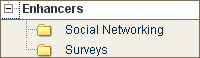
Searching the Content Library for an Enhancer
- In the Content Library, navigate to the Enhancers sub-folder you want to search.
- Do one of the following:
- To find enhancers by name, select Name from the Find drop-down list.
- To find enhancers of specific type, select Type from the Find drop-down list.
- In the beginning with drop-down list, select the desired search criterion.
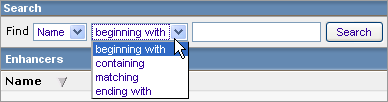
- In the field next to the Search button, type the text you want to find.
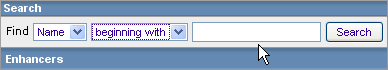
- Click Search.
The enhancers that match your search criteria appear in the Enhancers list.

TIP
To see all enhancers again after searching, delete all text from the search field and click Search.