Changing your account settings
- To change your basic account information:
- Go to the Account Settings page.
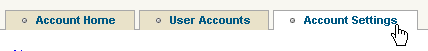
- In the Account Information section, select the text for an item and make the edits you want. Alternatively, select all the text in a text box, and type the new text.
- To limit API access to specific IP addresses, click in the Global API Access text box and type the IP addresses.
- To allow API access from any IP, clear the Global API Access check box.
When you have finished changing your account settings, click Save.
NOTE
- You can have different API access settings for each mailing list.
- You can view your Global Task list and create new ones from this page.