Daily Message Volume Report
The Failed Message Tracking feature adds a new graphical Daily Message Volume report to the Storage Report page.
The Daily Message Volume report contains three graphs that display the aggregate number of messages processed each day, from all sources, for the last thirty days.
- Indexed Message Count: The number of messages that were successfully indexed.
- Stored Message Count: The number of messages per day that were successfully stored.
- Failed Message Count: The number of messages that failed to be indexed and/or stored. This count does not include messages that were able to be partially indexed.
To access this report select Historical Mail, then Storage Report, and scroll down to the bottom of the page.
The Show drop-down selects between the three graphs: Indexed, Stored. or Failed Message Count.
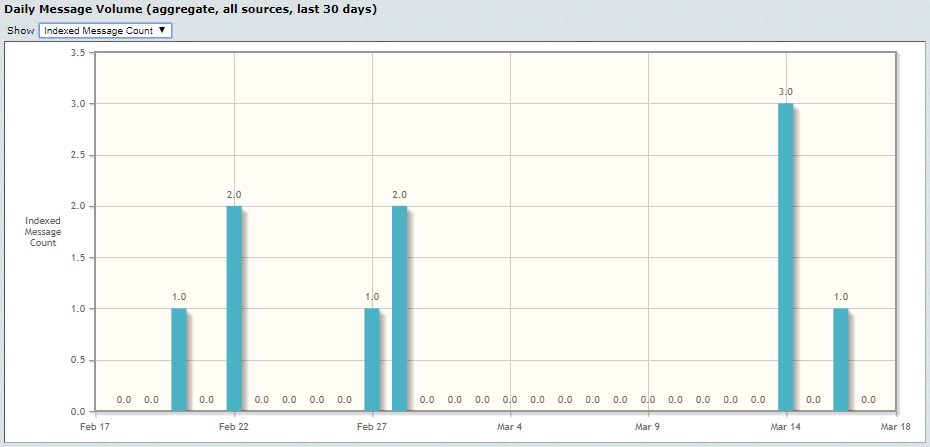
Daily Message Volume Report