About the VaultBox
The VaultBox component enables your mail users to access archived mail stored at the data center. Installing one or more VaultBoxes is required only for organizations using stored mail/archive features.
For Email Continuity users, the VaultBox enables the Historical Mail feature. Historical Mail allows Email Continuity users to access stored email during an activation of Email Continuity. Your organization identifies the messages to be stored by defining a retention policy. To access and search stored mail, users log into the web-based Email Continuity webmail interface.
For Email Archival users, the VaultBox enables user access to archived mail 24/7/365 and storage management features of the full Email Archival product. See Historical Mail/Email Archival.
NOTE
The maximum message size that can be fully indexed in the data center archive is 50 MB. Message bodies or individual attachments that are larger than 50 MB are partially indexed using their available header fields and metadata.
To enable access to archived mail stored at the data center, you must install the VaultBox components described in the table below along with the Redirector components described under Install Redirector Components. The VaultBox software must be installed on a dedicated server. This dedicated server can be the same one on which SyncManager, RecoveryManager, and other service software is installed.
|
Component |
Description |
|
Store Driver |
A plug-in for Microsoft's SMTP Service that takes messages received by SMTP, compresses them, and writes them to the Compression Directory on the VaultBox. |
|
Compression Directory |
Storage location for all messages that are pending transfer to the data center. |
|
Transfer Service |
Transfers the mail in the compression directory to the data center through SFTP (SSH) on port 22. |
|
VaultBox Monitor |
A service that gathers health information from the other services, reports it to the data center for display in the AMS Admin Console, and logs it locally on the VaultBox. The VaultBox Monitor also restarts the Transfer Service if it has stopped or is unresponsive. |
|
VaultBox Console |
A graphical tool that is used to configure and monitor tasks and services on the VaultBox, including the Transfer Service, the MAPI and Exchange configurations, and the VaultBox Monitor. |
|
Storage Management Task (used for Storage Management only) |
A task that finds messages eligible for storage management, transfers them to the data center (through the Compression Directory and Transfer Service) and replaces the attachments in those messages with HTML links to the data center. |
|
A service that schedules the Storage Management Task. The Storage Management Task runs in a separate process from the service. Note that when using the Harvester Service, you should add the |
|
|
Import from Exchange command (used for Storage Management only) |
A low-level command that uses the Harvester Service to import selected messages from Exchange. This command requires a carefully constructed XML file, and that file can only be built by Support. |
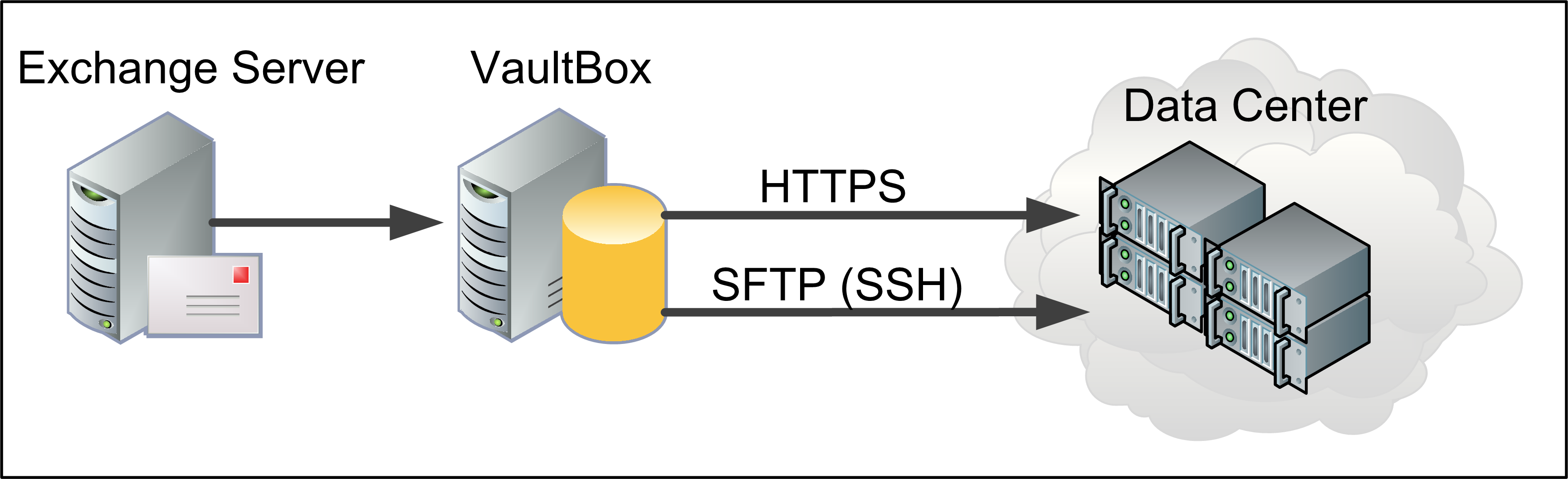
Data Transfer for Email Archival