Example: Decision Filters for RecordListview
Decision filters can be specified in the DetailActionSwitchFilterName input argument (RecordListView action call).
In this example, the record's default actions are based on the ABC field's value. The defined default actions used are applied to the corresponding records. Additionally, for "C" companies an additional quick action is available in the MiniDetails.
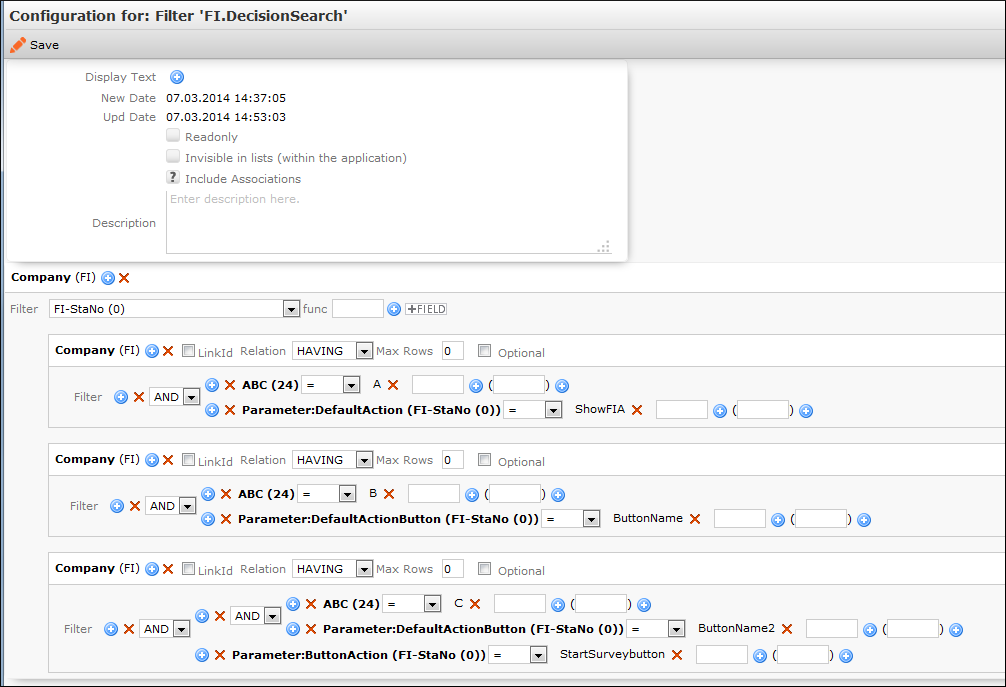
You can define the following parameters:
-
Parameter:DefaultAction: Defines the alternative default action (context menu action) that is executed instead of the standard default action. -
Parameter:DefaultActionButton: Defines the alternative button instead of the default button. The action assigned to this button is executed. -
Parameter:Action: Defines one or more context menu action that are displayed as additional quick actions for the MiniDetails. -
Parameter:ButtonAction: Defines the buttons that are displayed additionally in the MiniDetails.