Switch Tab Index
You can define that a separate tab (sub-list) is opened when the user tabs e.g. on a button.
For example, the Process panel is implemented in the LSI template uses function. In these processes, if a user creates a report by clicking on a button, this report is displayed this in a separate tab ( reports can only be displayed in a separate tab).
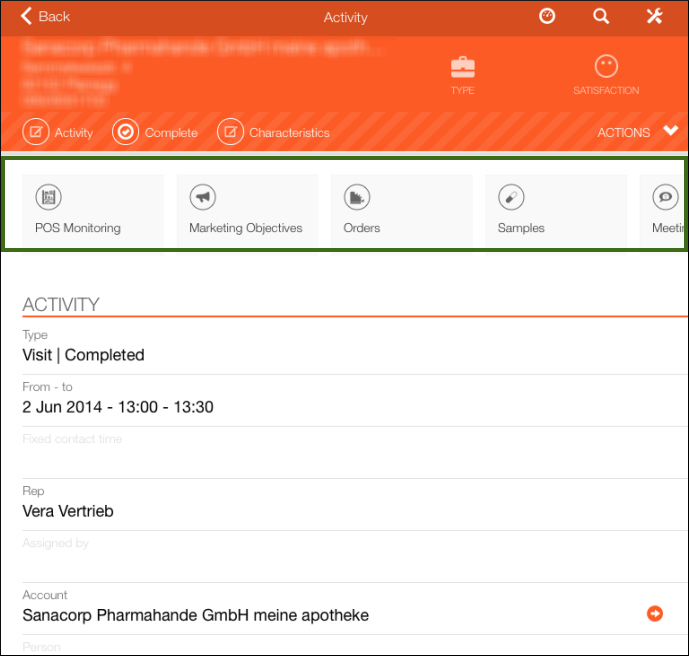
To configure this action:
- Assign the
SwitchTabIndexActionaction template to the desired button, see SwitchTabIndexAction. - Define the
TabIndexinput argument. For example, if you enter "2", the tab is displayed as the second tab on the right side.