Communication Log
The Communication Log info area C3 contains information on all communication processes between stations as well as on all imports.
Select to access the info area.
ID_NET_CommLog
is available for the SU and users who have access to the CRM process 1.5.2.8.2.2.
Communication Log CRM process ID 33030000. The CRM process is enabled by default.You can export a communication log as an HTML report by selecting Create
Report from the context menu A_ExportComProtocol in
M_ComProtocol.
A_ExportComProtocol calls an ExecuteReport action that
uses a report format called ComProtocolForCurStation name argument, no
quotes. For further details, see ExecuteReport.
This report format is not part of Aurea CRM but must be created in Aurea CRM.Win.
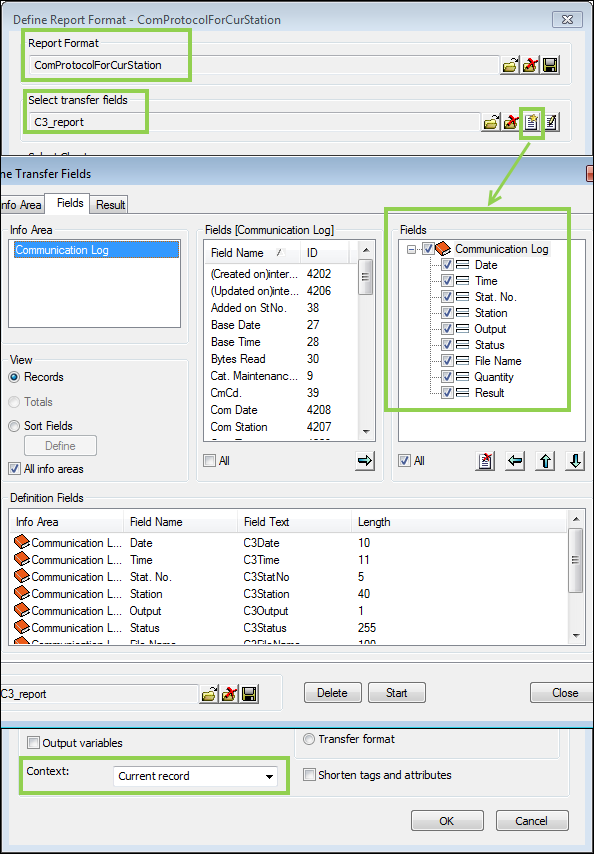
For more details on Aurea CRM.Win reports, see Creating Aurea CRM win Reports in Aurea CRM.Web and Defining Report Formats in the Aurea CRM Win User Manual.
For further information about communication log, see Communication Logs and Logging the Import in the Aurea CRM Win Administrator Guide.
ExecuteReport action and the XSL transformation are part of Aurea
CRM.Web. Once you define the report format as indicated by the screenshot above,
A_ExportComProtocol creates the report.