Field Help
The field help contains information on all fields in the database. Field help is displayed as context-sensitive help tooltip in Aurea CRM.Web when the user hovers the mouse over a field label.
To edit the field help:
- Select to access the Field Help info area (FH).
Note: The Field Help menu item
ID_NET_FIELDHELP is
available for SU and users who have access to the FH info area and the CRM process
1.5.1.7.2 Field Help CRM process ID 3136000.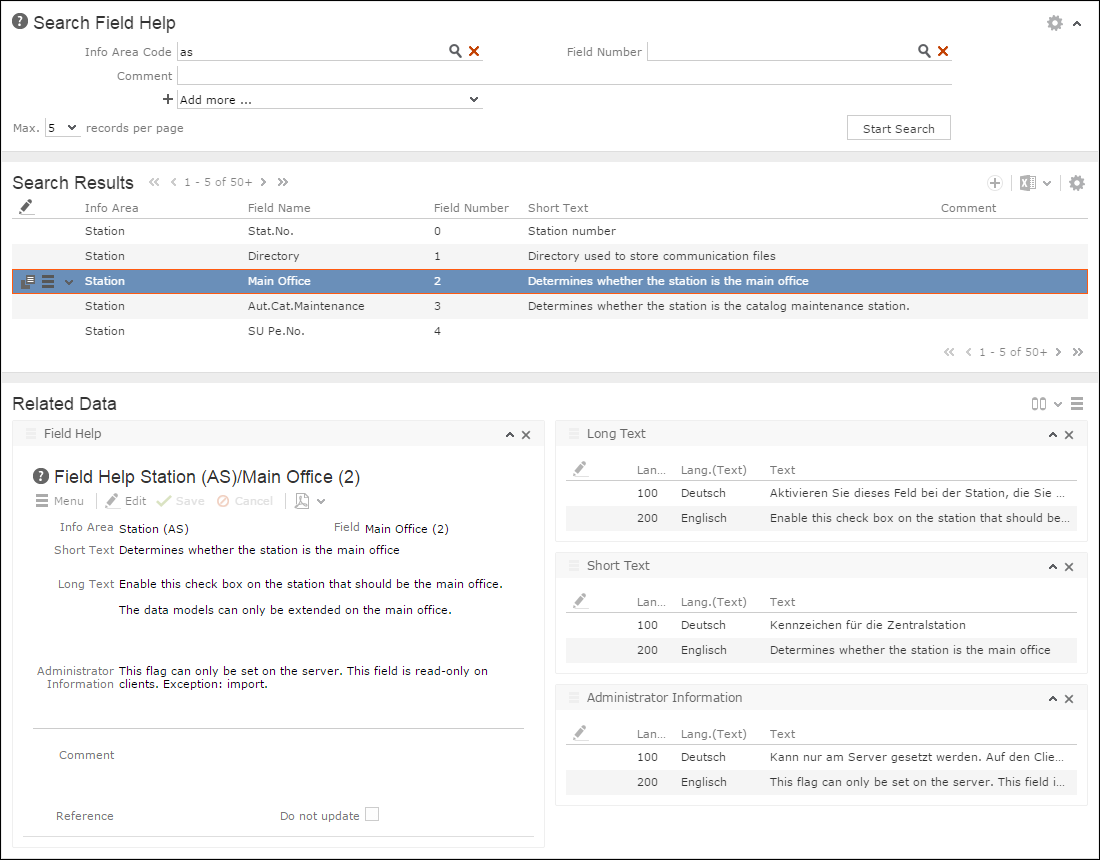
For details on editing the field help, see Field Help in CRM.Core Administrator Guide.