Process Tracking
The Process Tracking info area is used to track critical processes that affect the Aurea CRM database to prevent multiple users from concurrently starting a process that can only be executed once.
Select
ID_NET_ProcessTracking to view process tracking (T3) records.
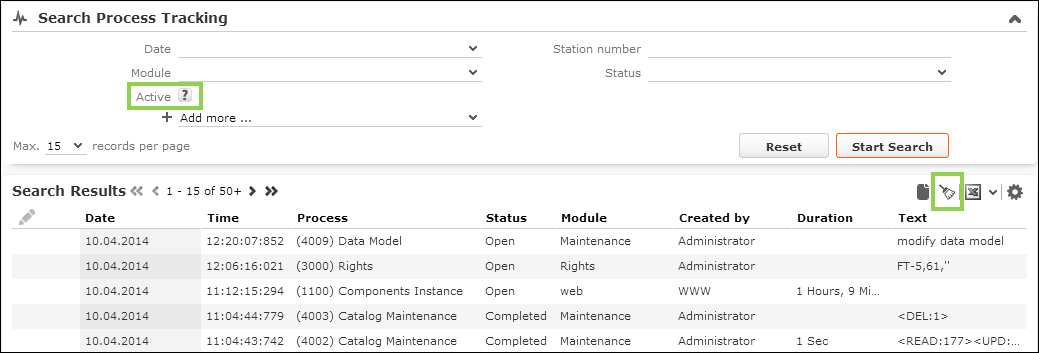
To search processes by type, you can use various predefined filters under Add more.
Use the Active flag to filter for active processes only. This virtual field can only be used in Search controls; in all other control types this field has no function.
The SearchResults header contains a
CleanupActiveProcesses button  Repair active processes that allows you to end invalid processes.
For details, see Repairing Processes in the CRM.Core Administrator Guide.
Repair active processes that allows you to end invalid processes.
For details, see Repairing Processes in the CRM.Core Administrator Guide.
ID_NET_ProcessTracking menu item is only available for the SU and
users who have access to the CRM process 1.5.5.1.3. Process Tracking
CRM process ID 3120000.The CleanupActiveProcesses
button is only available for the SU and users who have access to CRM process
1.5.2.6.2.1. Repair active processes CRM process ID
70000280.
The Repair active processes CRM process is disabled by default.