Language
Define all languages used by Aurea CRM in the Language info area and assign all stations the necessary languages.
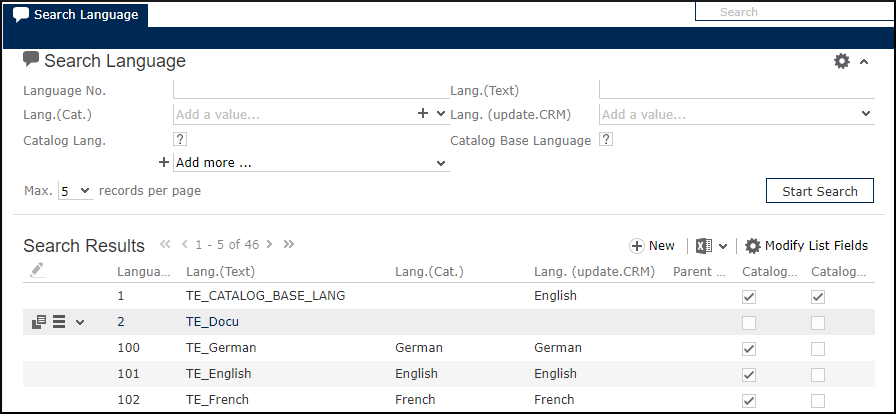
Select to access the Language info area (00) where you can define languages and language variants. For further details, see Languages in the CRM.Core Administrator Guide.
Note: The Language menu item
ID_NET_Language is
available for the SU and users who have access to the CRM process
1.5.2.3.1. Language CRM process ID 3122000. The CRM
process is enabled by default.You can assign languages to stations via the sub-list of the Station info area. For further details, see Station.