Application Settings
The Application Settings section controls layout, handling of documents, query parameters, and analyses.
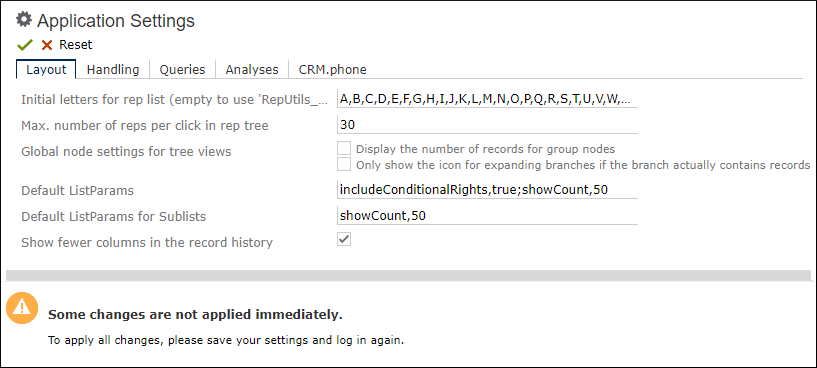
To configure the appearance of Aurea CRM.Web and the default behavior of specific actions, select Settings > Application Settings.
Note:
- The Application Settings menu item
ID_NET_APPCONFIGURATIONis available for the SU (Super User) and users who have access to theCRM process 1.5.1.4.19Application ConfigurationCRM process ID 50050050. This CRM process is disabled by default. - As shown in the screenshot above, some settings only take effect upon restarting Aurea CRM.Web.
For more details on these settings, see Web Configuration Parameters.
In CRM.Designer you can define which tabs and settings are displayed as Application Settings. For further information, see Configuration Layouts.