Variables
Use the Variable info area to define variables with values that change according to the current rep's data such as country, tenant, etc.
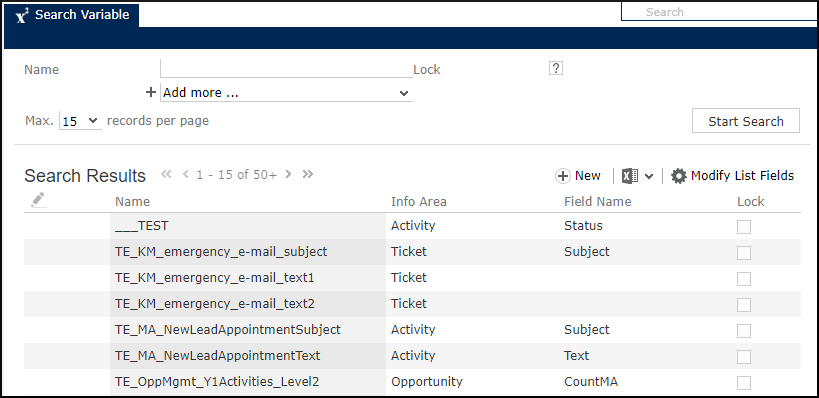
Use the info area to define variables with values that change according to the current rep's data. For details, see Variables in the CRM.Core Administrator Guide.
These variables can be used in workflows, triggers, and reports. In XML
reports the <variables/> section lists all variable values valid in
the current context EmitVariables=true. For further information, see XML Exports & Reporting.
Variables can also be used in filters and queries defined in CRM.Designer with syntax:
$VAR(<variable name>). For further details, see Using Variable Expressions. They cannot be
used when defining filters and queries in Aurea CRM.Web.
For information on using variable values in processes, see ReadVariablesDataProvider.
To access the Variable info area:
Select .
ID_NET_VARIABLES is
available for the SU and users who have access to the Variable info
area (Z5).
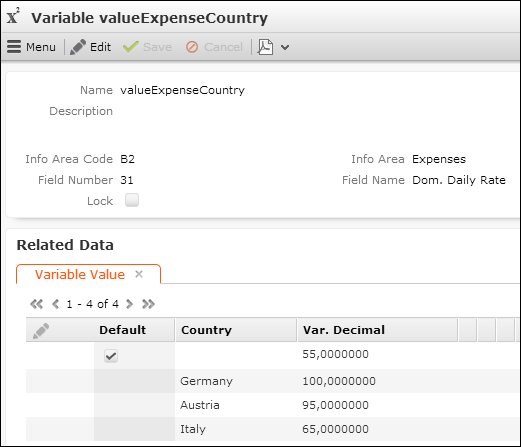
In the Variable info area (Z5) you enter a name for the variable and the info area and field to which the variable applies.
In the Variable Value info area (Z6) you define the values: The upper part of the details mask contains the rep related criteria for which this entry is valid, e.g., language, tenant no, etc.
The lower part is used for entering the actual variable value. Its contents depend on the type of field selected in the parent record, e.g., if a date field is selected in Z5, only a date value can be entered in Z6.
Date, time, number, Boolean and rep fields
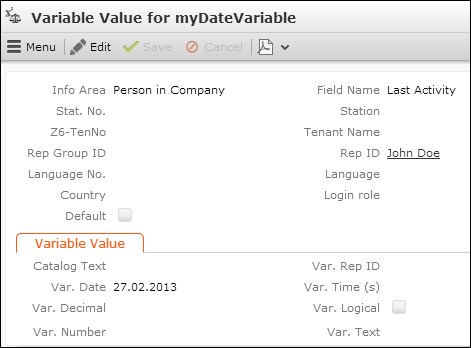
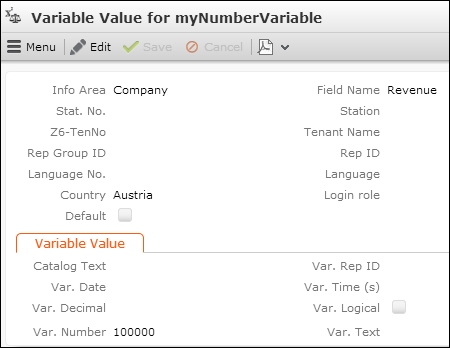
Variable catalog fields
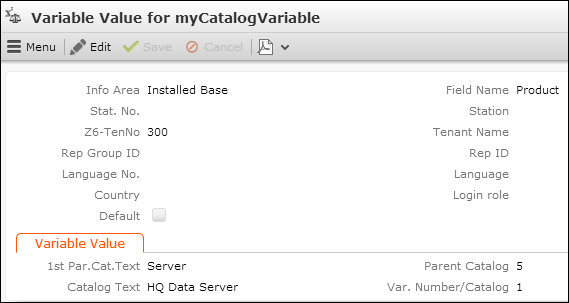
The Catalog Text field accesses the Catalog info area (KA) where you can select the desired catalog value. The parent catalog value, if applicable, is automatically entered according to the field selected in Z6. Due to a UI restriction you need to save the record before selecting a catalog value.
Z6_VarCat field group needs to contain the
fields 41 CatalogNo and 15 V_PCode for the catalog
search to work.Fixed catalog fields
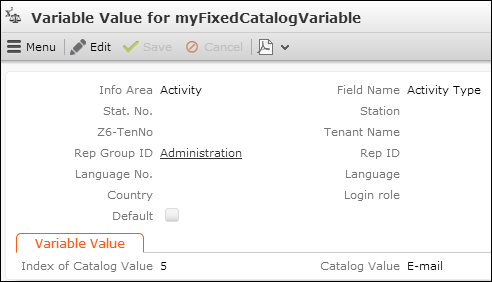
Enter the number of the desired catalog value. The value is entered automatically after saving the record.
Generic link fields
To use the generic link field Link as a variable value in Z6, you
need to define a Select-Function for that field, see Select-Function and selectRecord for Generic Link Fields.