Catalog Maintenance
Use Catalog Maintenance to edit variable catalogs.
Catalogs are lists of predefined values you can select when entering data.
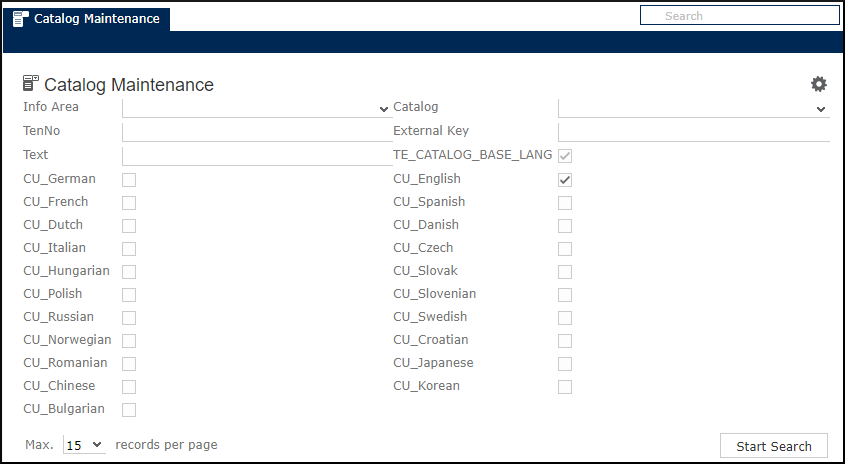
The catalog maintenance feature is accessible from the menu ID_NET_CatalogMaintenance. Besides, it is available
as a link Go to Catalog Maintenance in the Find or Add
Catalog Value popup when clicking on ![]() Add in a catalog field.
Add in a catalog field.
Note:
- The
ID_NET_CatalogMaintenancemenu item is available for the SU and users who have access to the Catalog info area (KA) and to theCRM process 1.5.2.1.1.Catalog MaintenanceCRM process ID 312600?. - The Go to Catalog Maintenance link is available for the
SU and users who have access to the
CRM process 1.5.2.1.1.Catalog MaintenanceCRM process ID 312600?. - The Catalog Maintenance CRM process is disabled by default.
For more information on catalogs and access rights, see Catalogs and Access Rights.
For details on catalogs and catalog maintenance in Aurea CRM.Win, see Catalogs in the CRM.Core Administrator Guide.
The Catalog Maintenance feature in Aurea CRM.Web allows users to:
- Modify existing catalog texts and external keys (in all languages except the catalog base language).
- Lock/unlock catalog values.
- Sort catalog values.
- Add new catalog values.
- Add descriptions for catalog values.
- Define the availability of catalog values (valid from/to).
Note:
- This functionality is only available on the catalog maintenance station Aut.Cat.Maintenance checked in the Station record (AS). For further details, see Station.
- If the Catalog Maintenance page is called from another station than the catalog maintenance station, an error message is displayed.
The following actions can only be performed in Aurea CRM.Win:
- Delete catalog values.
- Merge catalog values.
- Modify existing catalog texts and external keys in the base language.
- Enter new or modify existing tenant numbers.