System Configuration
The System Configuration section holds the fields to configure the parameters for log files, documents, emails, system settings, offline sync, and Data Model.
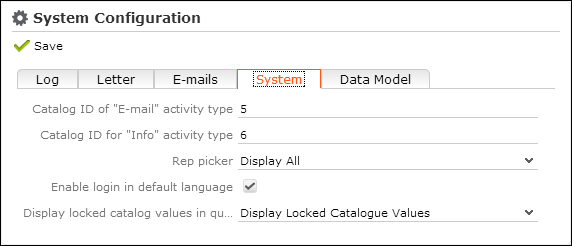
To configure the system setting such logging, email behavior, etc. select Settings > System Configuration.
Note:
- The System Settings menu item
ID_NET_SYSTEMCONFIGURATIONis available for the SU (Super User) and users who have access to theCRM process 1.5.1.4.21System ConfigurationCRM process ID 50050080. This CRM process is disabled by default. - Some settings only take effect upon restarting Aurea CRM.Web.
- Be careful when changing these parameters. If configured in a wrong way, parts of Aurea CRM.Web might not work correctly. Therefore, only the administrator SU should change these parameters during customization.
For more details on these settings, see Web Configuration Parameters.
In CRM.Designer you can define which tabs and settings are displayed as System Configuration section. For further details, see Configuration Layouts.