Roles & CRM Processes in CRM.Designer
Learn about Roles & CRM Processes in CRM.Designer.
Transport of Rformoles, CRM Processes and Assignments
The roles and CRM processes defined in the Rights module need to be transferred to the CRM.Designer database to be available for use in both CRM.Designer and Aurea CRM.Web. To do this use CRM.bulkloader with the option Data Model, CRM Processes, Roles and Catalogs. For further details, see Updating CRM Processes and Roles.
CRM process assignments of designer units are transported when exporting/importing designer configurations or packages. The assignment of roles to a configuration is also exported, but is only imported if the configuration does not have a different role assigned in the target database.
Assigning CRM Processes
All configuration units where CRM processes can be assigned offer the CRM process tree in CRM.Designer. All selected CRM processes are listed at the top under Select CRM Processes – if you click on such a CRM process, the corresponding position in the process tree is expanded.
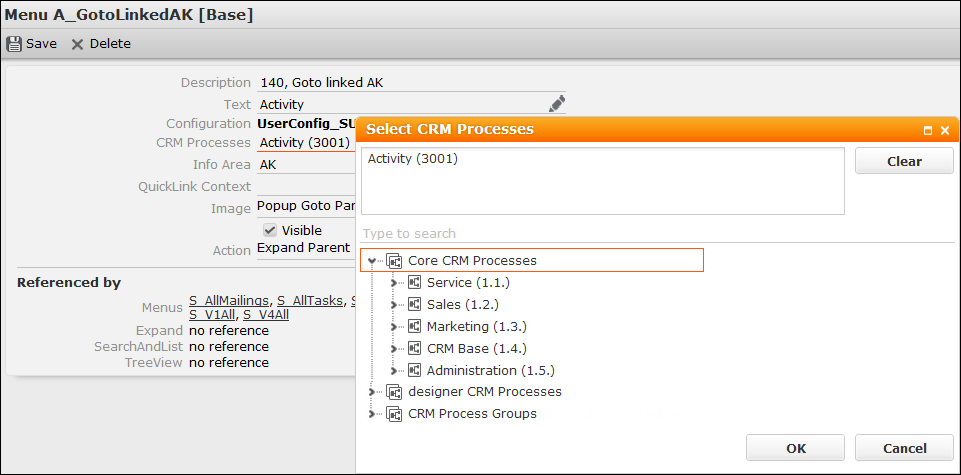
The Core CRM Processes section contains all CRM processes that were transferred from the Aurea CRM database. If imported CRM processes are not (yet) known to the designer database, they are imported and displayed as designer CRM Processes. CRM Process Groups exist to make the assignment of multiple CRM processes easier: if you select more than one CRM process, a CRM process group is automatically created (with # at the beginning) containing these CRM processes. Thus it is possible to assign the same group of CRM processes to other units quickly and easily. It is also possible to manually create CRM Process Groups.
Use the search field to search for a CRM process. You can search by name or ID and use wildcards (*,?).
To assign a CRM process to a configuration unit, activate the corresponding check box in the CRM process tree.
If two CRM processes are assigned to a configuration unit and only one of them is locked, the configuration unit is available, since a user can log on with two different roles.
Assigning Roles
For assigning roles to designer configurations, see Dynamic Configuration Assignment Based on Roles.