Settings
Use the Settings page of CRM.Designer to enable/disable authentication.
On the CRM.Designer main page in the Administration area, click the Settings button to open the Settings page.
![]()
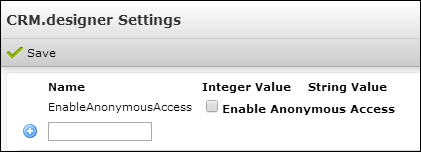
If Enable Anonymous Access is checked (or undefined), CRM.Designer is accessible without login.
If Enable Anonymous Access is not checked, only users specified on the Authentication page are allowed to access CRM.Designer.
The setting is saved in the PORTAL_SETTINGS table.
Note:
To apply a change of Enable Anonymous Access, you need to recycle CRM.Designer's application pool.
Alternatively, you can control access to CRM.Designer by commenting out the <EnableAnonymousAccess /> entry in the settings.xml file. The setting in the settings.xml is overruled by the setting in the CRM.Designer database.