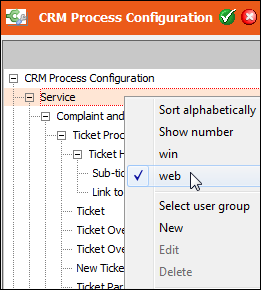Roles & CRM Processes
Learn how to make the access to user interface elements simple by the use of Roles & CRM Processes.
The concept of roles & CRM processes makes the administration of access to certain elements (mainly user interface elements) of the CRM suite easier. And configuration adjustments need only be performed once for many users at the same time. If you have configured role- and CRM process-based access, then the system adjusts itself with regards to functionality to the CRM processes that are defined and linked with the role after the user has logged on.
Example: If you don't want your users to use the Person info area (PE) because you are only dealing with persons in companies (KP), lock CRM process "Person" (CRM process ID 2470000); all related UI elements is hidden.
A role defines tasks, properties and most importantly access rights of a user. Roles can be assigned to many different users and thus lower the configuration effort. A CRM process describes a series of individual actions that are carried out step-by-step to achieve a business or operative target.
An example for a role would be "marketing employee" and an example for a CRM process would be "execution of a campaign". Depending on the role(s) with which a user logs on to Aurea CRM, he has different CRM processes and possibly different access rights at his disposal.
More information regarding the concept of roles & CRM processes can be found in the CRM.Core Administrator Guide (https://help.aurea.com/crm/crm-core-admin-guide/crm-core-admin-guide/dita/topics/c_core_admin-1_1-Introduction_crm.html).
CRM processes and roles are defined exclusively in the Rights module in Aurea CRM win, see CRM Process Configuration in the CRM.Core Administrator Guide (https://help.aurea.com/crm/crm-core-admin-guide/crm-core-admin-guide/dita/topics/c_core_admin-1_1-Introduction_crm.html). In the process tree only values having the setting "web" or "win / web" are relevant for Aurea CRM.Web. If your users use Aurea CRM.Web exclusively, you can hide "win"-only CRM processes for a better overview.
To add a new CRM process for Aurea CRM.Web, you need to check web and enter a Process ID. This can be any character string and should ideally be descriptive. For further details, see Adding New CRM Processes in the CRM.Core Administrator Guide (https://help.aurea.com/crm/crm-core-admin-guide/crm-core-admin-guide/dita/topics/c_core_admin-1_1-Introduction_crm.html).
Roles & CRM process defined in the Rights module must be transferred to the designer database so that they can be used in CRM.Designer.