Configuration Validator
Use the Configuration Validator to identify faulty configuration units, migration and configuration issues in the selected configuration.
On the CRM.Designer main page in the Administration area, click the Configuration Validator button.
 .
.
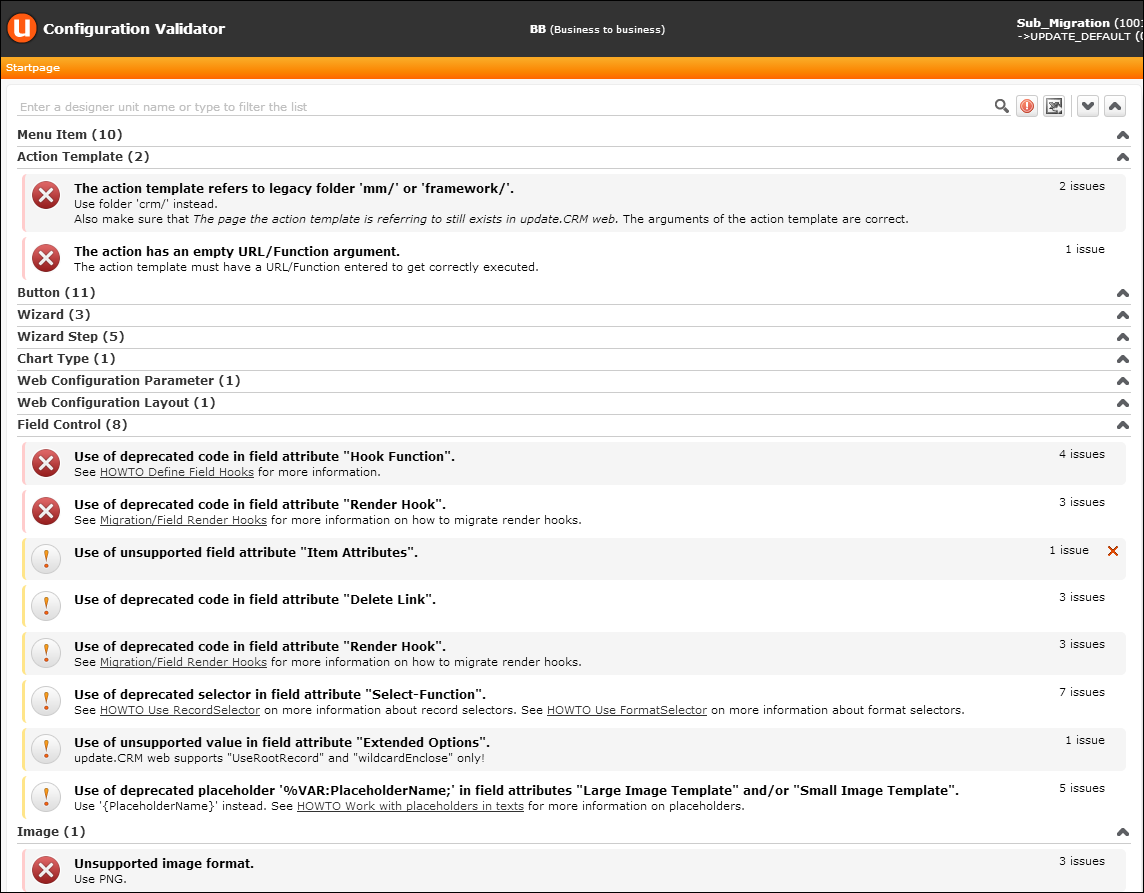
The page lists two types of problems:
- Migration issues (with ID Mxxxx): Configuration units that are broken or use deprecated properties, syntax etc. due to migrating an update.seven designer database to Aurea CRM.
- Configuration issues (with ID Cxxxx): General configuration issues, e.g. a button referencing an action template that was deleted from the database.
The configuration units are listed by type. You can filter for specific configuration units using the search field.
Use the  /
/  (Expand/Collapse) buttons to expand/collapse the whole list or all entries of a group (= unit type).
(Expand/Collapse) buttons to expand/collapse the whole list or all entries of a group (= unit type).
You can filter for errors only by clicking on the  icon beside the search field.
icon beside the search field.
Each issue is displayed in a "bubble" containing the following information:
- Problem type (and description):
 Error, i.e. action required:
The unit is broken and needs to be fixed manually.
Error, i.e. action required:
The unit is broken and needs to be fixed manually. Warning, i.e. action suggested:
The unit is still working but uses e.g. deprecated syntax.
Warning, i.e. action suggested:
The unit is still working but uses e.g. deprecated syntax. - On mouse-over the icon the issue's ID (and a help text) is displayed:
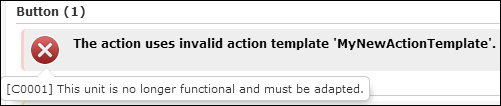
For detailed documentation (description and solution) of all issues (listed by this ID), see the article “Issues Reference” at https://support.aurea.com
- A link to a related article (if available) in the Aurea CRM.Web Developer Guide located at https://support.aurea.com.
- The number of configuration units concerned ("x issues").
- Clicking on a bubble expands it and displays a link to each configuration unit that
needs to be fixed.

The link also displays the affected field (name and number), if applicable, e.g. for render hooks and select-functions.
- For migration issues that cannot be solved a
 (Delete) button is displayed inside the
bubble:
(Delete) button is displayed inside the
bubble: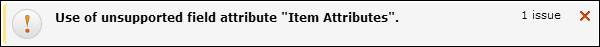
Clicking
 (Delete) deletes the designer unit from the configuration.
This functionality is available for the
(Delete) deletes the designer unit from the configuration.
This functionality is available for the Item Attributesfield attribute (issue M0035) and for legacy styles (M0009).
Click  (Export validation issues) to export the list as
(Export validation issues) to export the list as Configuration issues.csv.
The export file contains the following information:
- Unit Type: Button, Menu Item, Field Control, etc.
- Unit Name: The configuration unit's name as defined in CRM.Designer.
- Sub-Unit Name: For field controls, the the control type and field name are written to this column.
- Additional info: The actual attribute definition (select function, render hook definition etc.) causing the problem.
- Severity: Warning or Error.
- Code: The issue's ID (Cxxxx or Mxxxx).
- Message: The text from the bubble describing the issue.