Authentication
Enable authentication to restrict access to CRM.Designer.
To enable authentication to restrict access to CRM.Designer, see Settings. For information on enabling single sign-on for CRM.Designer, see the article “How to Enable SSO in the CRM.Designer” at https://support.aurea.com.
On the CRM.Designer main page in the Administration area, click Authentication to manage CRM.Designer logins.

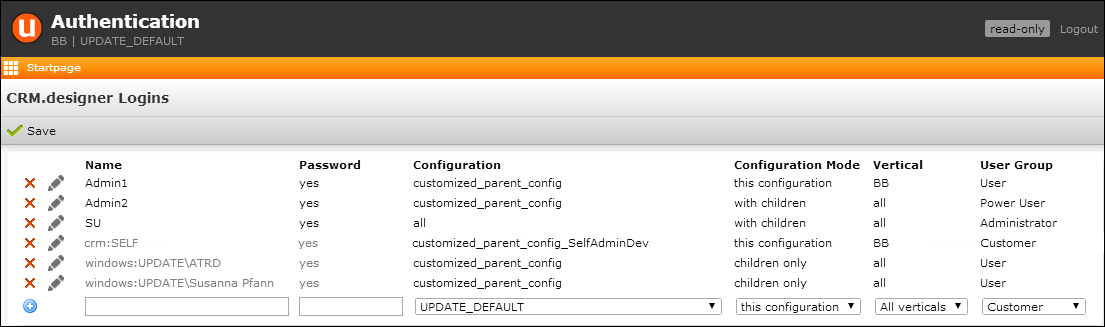
You can define the following:
-
Name: CRM.Designer login name (max. 8 characters, not
case-sensitive).Note: Starting with SP2 login names must be unique. If your CRM.Designer database contains multiple logins with the same name, only the login with the lowest ID is kept when upgrading to SP2.
- Password: (Re-)set passwords. Passwords are case-sensitive.
- Configuration: Specify the configuration a user is allowed to modify.
-
Configuration Mode: Define whether a user is allowed to change
only the specified Configuration ("this configuration"), only
child configurations of the specified configuration ("children only"), or both ("with
children").Note: For "children only" mode, users can see but not modify parent configurations.
- Vertical: Defines the vertical version(s) for which a user is allowed to change configurations.
- User Group: Depending on the User Group the CRM.Designer main page displays a sub-set of available options, >> Login-Dependent CRM.Designer Main Page.
Logins and authentication settings are stored in the PORTAL_LOGIN table in the CRM.Designer database.
If authentication is enabled, a login screen is displayed when accessing CRM.Designer (except with single sign-on enabled) and a Logout link is displayed in CRM.Designer's header:
![]()
Alternatively (in a scenario with anonymous access enabled), you can define a fixed configuration and configuration mode via CRM.Designer's settings.xml (<FixedConfigId> and <ConfigMode> tags).