Consistency Check
Learn about Consistency Check in Aurea CRM.
You can check the consistency of a configuration in the current database. The consistency check is executed on data located in the TMP tables of the CRM.Designer database – this means that the check is either applied to a configuration that was just exported with CRM.bulkloader, or to a configuration that was imported into the TMP tables but not into the database yet. The consistency check also works for packages.
On the CRM.Designer main page in the Administration area, click the Consistency Check button.

To perform the consistency check for a configuration in your current database:
- Export the configuration or package you want to check with CRM.bulkloader. For further details, see Downloading Configuration Data from the CRM.Designer Database.
- On the Consistency Check page select the configuration you want
to check, which checks to perform and the sort order of the results by unit type or
check type.
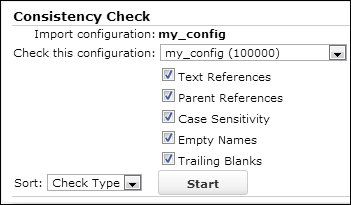
- Click Start.
To perform the consistency check on the target database for an imported configuration or package:
- Import the configuration (or package) with CRM.bulkloader. Make sure that the Do not import data (only fill TMP tables) option is checked!
- In CRM.Designer (target database) select the configuration you uploaded.
If you uploaded a package, select the target configuration to where the package is uploaded.
The following types of checks are available:
- Text References: This check reports invalid text references or references that cannot be found in the destination database.
-
Parent References: Field controls, headers and texts belong to
parent units that need not necessarily be in the same configuration. To upload a control
from a field group that is not in the current configuration, the parent configuration
and the field group must exist in the destination database; the same applies to headers
and texts.
This check reports field controls, headers and texts that cannot be uploaded.
-
Case Sensitivity: This check reports whether all unit names are
unique a in case-insensitive database (i.e. it lists all configuration units that is
duplicated when treated case-insensitive).Note: This check does not report units on (case-insensitive) SQL databases.
- Empty Names: This check reports whether empty unit names (i.e. unit names having the value null or having only blanks as value) exist.
- Trailing Blanks: This check reports unit names that end with one or more blanks because these trailing whitespaces may get lost on bulk XML transport because such names should be avoided.