Catalogs
Learn about catalog in CRM.
Catalog Value Synchronization
Catalog values have four representations in Aurea CRM:
-
Catalog code: A numeric ID defining a catalog value within a catalog
for a specific Aurea CRM database. If the catalog has a parent catalog, the number is unique
within all catalog values that have the same parent.
For fixed catalogs, the numeric ID uniquely defines a value throughout all Aurea CRM databases.
- Catalog text: Can be language-dependent and can contain the tenant number.
- Catalog text in the catalog default language plus the tenant number: The "primary key" uniquely identifying a catalog value for multiple databases as long as catalog values are not changed using the Aurea CRM catalog maintenance. If the catalog has a parent catalog, the parent value also must be known.
-
External key: The external key of the catalog value which is
optional. Uniquely identifies catalog values throughout the system.
The external key can be used as a unique catalog ID which does not change when transporting the catalogs between different stations (example - development, test and live station). For further details, see Catalogs in the CRM.Core Administrator Guide (https://help.aurea.com/crm/crm-core-admin-guide/crm-core-admin-guide/dita/topics/c_core_admin-1_1-Introduction_crm.html).
To automatically create external keys when adding catalog values, enable the Automatically enter external keys configuration entry (Configuration info area (MC), Catalog category).
If you apply a CRM.Designer configuration containing catalog values to another Aurea CRM database, you experience problems if you work with the catalog code or catalog text.
In some cases, if you specify a catalog value, CRM.Designer offers you the synchronization of that catalog by text in catalog base language plus tenant number and you are safe throughout the Aurea CRM database.
These cases are:
- Filter values in queries and filters
- Alternate Expand configurations
- Analysis categories
- Web Configuration parameter values based on catalog values
- Timeline configurations
Example (Defining a filter):
- Add a catalog field to the filter definition.
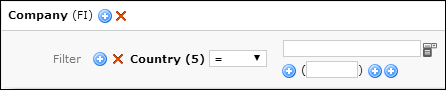
- Click on
 (Catalog Input).
(Catalog Input).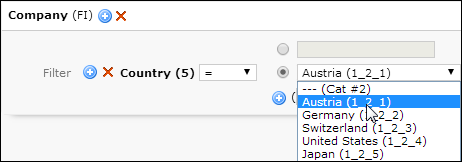
- Select the upper radio button to enter the catalog value as text
(
<text>or#<code>). For further details, see Filtering by Catalog Values. - Select the lower radio button (default) to select a synchronized catalog value from the drop-down list.
If a catalog has not yet been synchronized, the drop-down list only displays the catalog's number. If the desired value is not contained in the drop-down list, the catalog values from the CRM.Designer database might not reflect the entire current content of the catalog. In both cases, update the catalog using CRM.bulkloader. For further details, see Updating Catalogs.
- Select the upper radio button to enter the catalog value as text
(
In all other cases, when only Aurea CRM.Web recognizes values as catalog values, example -
copySourceFields in an Expand action, you must work around
this issue with a different solution.
For this feature, CRM.Designer must have a copy of the catalog values in the default language plus the tenant number in its database. It assigns a catalog value ID (must be unique in each CRM.Designer database) to each entry. Single catalog values are automatically copied if you save a query or filter in the database using Aurea CRM.Web.
Use CRM.bulkloader to copy entire catalogs to the CRM.Designer database. For further details, see Updating Catalogs.
Since the CRM.Designer caches the data model information, update recommends that you perform an application reset (IIS reset or application pool recycling) after updating catalogs.
Please note that CRM.Designer's catalog synchronization feature is affected by a data model upgrade if a catalog was completely deleted from the data model – see Aurea CRM Data Model Upgrade Implications on Synchronized Catalogs for more information.
If you transfer a CRM.Designer configuration to another CRM.Designer database, all catalog values used in this configuration are transferred and catalog-value-IDs are adjusted accordingly. If a configuration unit with such a catalog value is accessed, the catalog code is defined by a catalog lookup using the text in the catalog base language plus tenant number in the destination Aurea CRM database.
As catalog content is cached in CRM.Designer, you can press F5 or open a new browser window to see the changes.