Multi-language Fields
You can add multi-language fields to info areas in order to display and enter data in multiple languages.
To do so, you need to link the desired info area with the Text info area. "Reference fields" allow users to enter information in multiple languages while accessing the Text table.
Multi-language fields are implemented by default for the following info areas: Answer (F3), Field Help (FH), Question (F2) and Questionnaire/Portfolio (F1).
To define a multi-language field, for example in the Activity info area:
- Open the Maintenance module and switch to the Data Model info area.
- Define an N:1 link from the Activity info area to the Text info area, see Link.
- Make sure you select index "(2) 04_1_StaNo,04_1_SerNo,Language No.".
The fields 04_<linkID>_04_1_StaNo, 04_<linkID>_04_1_SerNo. and 04_<linkID>_Link are added.
- Specify the length of the reference field (04_<linkID>_Link) and its name, see Length and Text.
- Apply the changes to the data model, see .
Aurea CRM web: Apply the changes to the CRM.designer database using CRM.bulkloader, see Data Model, CRM Processes, Roles and Catalogs in the Aurea CRM web Administrator Guide.
- Add the field e.g. to the
MADetails control, see Customizing Controls in the Aurea CRM web Administrator Guide.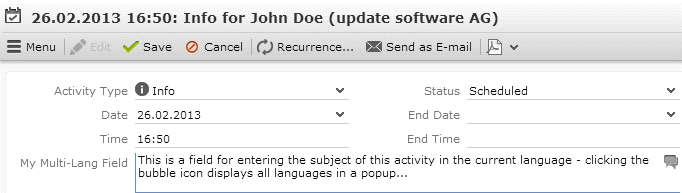
The contents of such multi-language fields are displayed in the current user's current language. If no text is defined for the current language, the text is determined as follows:
- if a text exists in one of the parent languages, then this text is used
- otherwise the language-independent text is used
- if no language-independent text is found, the next available text in any other language is used (the search order is determined by the language numbers in ascending order).
If a user enters text into a multi-language field, the text is saved as follows:
- If no link to the text table exists, a new record is created either
- for the current language (if the current language has no parent language)
- or for the last parent language in the hierarchy
- If a link to the text table exists already, this text record is updated.Note: This may alter a text in another language (s. above). Define conditional access rights for 04 to make sure users cannot change translations they are not supposed to change.
The record containing the field is not updated, i.e. the system fields containing the update information (Updated by, Updated on etc.) are not updated.
Note: When communicating info areas that contain multi-language fields, make sure you also communicate the related text table entries, see Communicating System Tables in the Aurea CRM win Administrator Guide.
By clicking  (Edit) next to the field users can add the text in other
languages:
(Edit) next to the field users can add the text in other
languages:
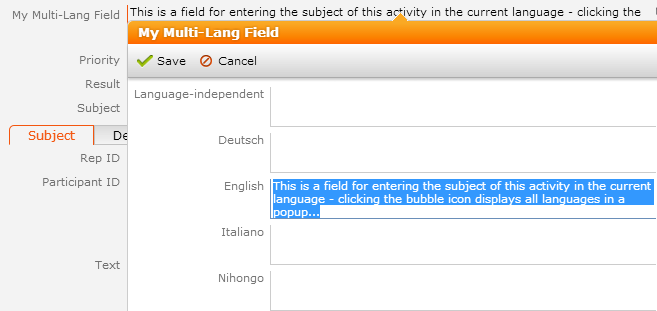
All languages assigned to the current station and which the user has access rights for are displayed. Exception: All languages defined in Aurea CRM are displayed for the administrator (SU).
The Languages.Editable and Languages.Visible Web
Configuration parameters determine, which languages are displayed/can be edited (defaults:
display = all, edit = current language), see Languages.Editable/Languages.Visible in the
Aurea CRM web Administrator Guide.
Languages.Editable and Languages.Visible do not apply to the SU, i.e. the SU can view/edit all languages.
 (Edit) icon is only visible in Expand views (not in
lists).
(Edit) icon is only visible in Expand views (not in
lists).