Displaying References
Learn how to display references.
To list the formats that use a specific text:
- Click in the corresponding line in the Text info area.
- Select Reference search from the context menu. The formats that
use the selected text and records that are linked to this text are displayed.
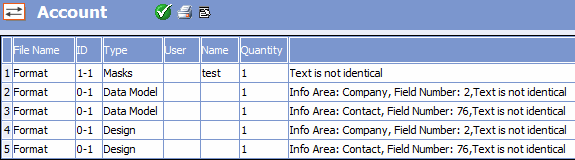
The info area and field number is displayed for texts used in the data model.
If texts differ between the format and Text table, "Text is not identical" is displayed as a comment.
- Click on
 (OK), to return to the Text info
area.
(OK), to return to the Text info
area.
Select Remove all References from the context menu to remove the links between the Text info area and the formats. Select Apply all texts to read the references including all texts anew.