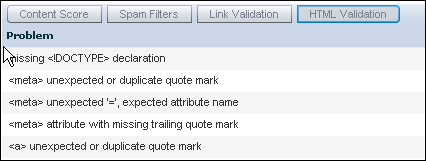Spam Filter
The Spam Filter helps you identify what elements of your message might cause it to be flagged as spam.
Premium Spam Filter
If your account is enabled with Aurea Campaign Manager Email Test, the following describes how this version of Spam Filter operates.
Viewing the Premium Spam Filter Report
- In the side navigation bar, click Email Marketing > Email Test Overview.
- Under Available Reports, click Spam Filter.
Running a Filter Test
Each test message is run through a series of spam filters. The test results of each of the filter tests are displayed in separate sections listed below the screen. Each section displays the filter name, technology, the Pass or Fail result and the score. If a filter gives a score that is less than 100%, tips for improvement are provided. A description of the filter is given to understand the adoption rate and implementation methods across potential recipient’s environments.
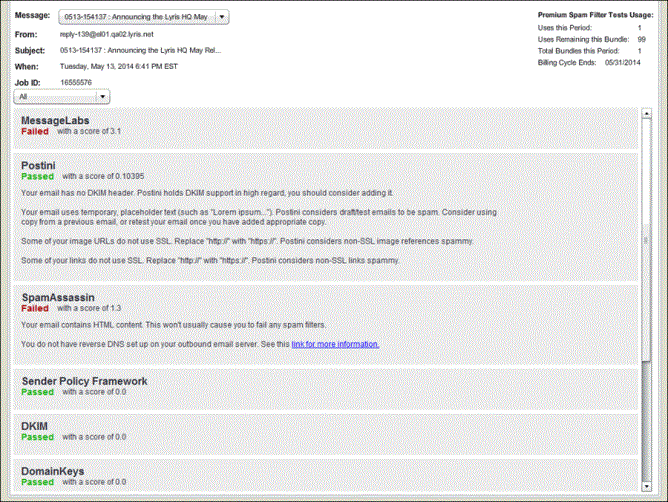
Spam Filters
There are multiple spam filters used to process each test message:
| Filter | Description |
|---|---|
| Server-side Spam Filters |
Installed on a server that filters mail before the mail is downloaded by recipients, as in:
|
| ISP Spam Filters | Run by internet service providers who filter mail before it is downloaded by recipients.
|
Content Score
The Content Score helps you to determine the likelihood that a message will be filtered as spam. A score of five or higher is generally considered to be spam, but this can vary by ISP or recipient.

Choosing a Different Message
Click the Message drop-down list and choose the message.
The five categories in the lower part of the screen break-down what in the message is most likely to cause the message to be filtered as spam.

| Category | Description |
|---|---|
| Significance | What percentage of points are due to this problem. |
| Score | The number of points assigned due to this problem. |
| Region | Where in the message the problem occurs. |
| Trigger Description | A description of what is causing the spam points to be assigned. |
| Recommendation | Advice on how to resolve the problem. |
| Spam Filters |
Email Test analyzes your message against three types of spam filters:
|
| Header | When available, allows you to view all of the message headers as received by the filter or ISP. |
| Description |
|
| Link Validation | Tests to ensure that links in your message are valid and working properly.
|
- Problem: Any HTML code that may cause problems for some recipients; for example, Internet Explorer features that will not render properly in Netscape. The message is tested against the HTML 1.1 specification.
- Line(s): The line number(s) where the potential problem was detected.
Upgrading and Trial Period
In the right hand corner is a button to Upgrade to Premium Spam Filter Tests. Click on this button to start the process of upgrading to Premium Spam Filter.

For more information on upgrading and the free trial period, see Upgrading to Premium Email Preview and Spam Filter.
 to expand the view and see details; click
to expand the view and see details; click  to hide them.
to hide them.  : Considered valid (not spam)
: Considered valid (not spam) : Considered spam
: Considered spam : Results not in (undelivered)
: Results not in (undelivered)