Upgrading to Premium Email Preview and Spam Filter
Premium Spam Filter and Email Preview are available for upgrade and a trial period.
Upgrading
You have the option of upgrading at any time by selecting the Upgrade button in the upper right hand corner of the Email Preview or Spam Filter pages, or on the lower right hand corner of the Messages > Test & Proof page.
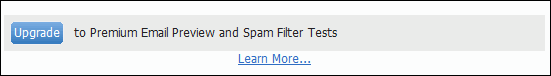
If you click on the Upgrade button or Learn More text link, you will be prompted to contact your Account Manager to upgrade to Premium Email Preview and Spam Filter Tests.
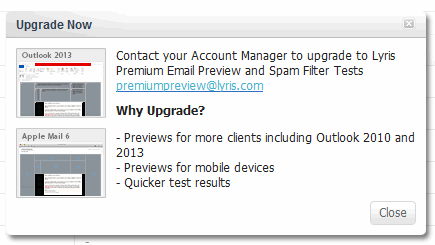
Trial Period
You can opt to choose a free trial of Premium Email Preview and Spam Filter Tests. The time period of the trial is measured by email test usage. The usage monitor displays the usage left for your trial period.
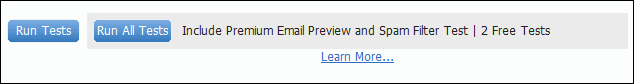
If you choose to not upgrade at the end of your trial period, you will not have access to Premium Email Preview and Spam Filter Tests. You are free to upgrade at any time.
Usage Monitor
The Usage Monitor keeps track of how many messages you send per billing cycle. It is located on the Test & Proof and Premium Email Preview and Spam Filter pages.
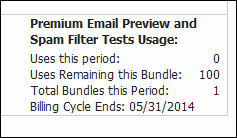
How to Use This Feature?
You use the Usage Monitor to keep track of how many tests you have run and have left per billing cycle. The billing cycle is monthly. The amount of tests available within a billing cycle is divided into bundles of 100. Your administrator can set the maximum amount of bundles available per billing cycle.
For billing information, speak to Aurea Support.