Setting up the Facebook social media panel
Only users with the permission to edit Organization settings can set up the Social Media Panel.
For more information about setting up the Social Media Panel, see Setting Up the Social Media Panel.
Before you begin
Before setting up the Social Media Panel for Facebook, you must:
- Make sure that the pop-up blocker is enabled in your browser.
- Log out of your personal Facebook account.
If you are logged into a personal account, the Social Media Panel will connect to your PERSONAL account, giving your organization’s users read access to your personal account
Setting up the social media panel for facebook
If you are not currently logged into your organization's Facebook account, you must enter your user name and password.
- On any page, click Settings.
- In the Organizations section, click the name of the organization you want.
- Click edit.
- Select the Social Media tab.
- Click Enable. The Facebook Request for Permission page opens.
- If you are not currently logged into your Facebook account, enter your user name and password.
If you recently disabled the connection but still have active cookies, the page will briefly open and close, automatically re-enabling the connection. In this case, skip step 7.
- Click Allow. The connection is enabled and the list of available options and pages opens on the Edit Organization page.
- Select the check-boxes of the options and pages you want all users to access. Read access is granted to all users in the organization to the options you selected.
- Click your browser's Refresh button.
- Click OK. The connection is enabled.
Next step
Grant users write/delete permissions.
Disabling a connection
- On any page, click Settings.
- In the Organizations section, click the name of the organization you want.
- Click edit.
- Select the Social Media tab.
- Click the Facebook Disable button.
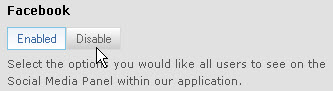
- On the Dashboard, click your browser's Refresh button.
- Click OK. The connection is disabled.