On-Premises Journaling Readiness Checks
Not Received Journaled Message
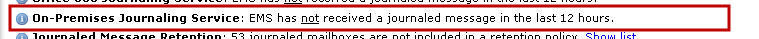
Not Received Journaled Message
This readiness check indicates a journaled message has not been received in the last 12 hours.
If this readiness check is displayed, verify the Exchange environment is set to send journaled messages to AMS. This error message could also mean there is a misconfiguration, like an improper journaling address. Contact Support if further assistance is required.
Because Retention Policies and Exchange Journaling rules are managed separately, it is possible that there may be a mismatch between the users managed in each policy. AMS provides administration console readiness checks if one or more of the following conditions are true:
Non-Journaled mailbox in retention policy
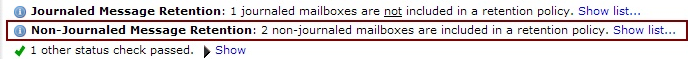
Non-Journaled mailbox in retention policy
If AMS detects one or more Exchange mailboxes that are in Email Archival retention policies but not enabled for Exchange Envelope Journaling, a Non-Journaled Message Retention readiness check will display.
- Click on Show List to see the mailboxes (first 50 are shown, remainder can be downloaded into CSV file).
Journaled mailbox not in retention policy'
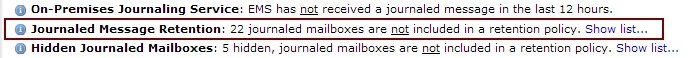
Journaled mailbox not in retention policy
If AMS detects one or more Exchange mailboxes that is enabled for Exchange Envelope Journaling but is not in an Email Archival retention policy, a Journaled Message Retention readiness check will display
- Click on Show List to see the mailboxes (first 50 are shown, remainder can be downloaded into CSV file).
Hidden mailbox not in retention policy
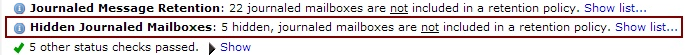
Hidden mailbox not in retention policy
If one or more Exchange mailboxes or distribution lists are hidden or disabled, but are enabled for Exchange Envelope Journaling, a Hidden Journaled Mailboxes readiness check will display.
- Click on Show List to see the mailboxes (first 50 are shown, remainder can be downloaded into CSV file).