TDSP 820
Learn about TDSP 820 transactions processing.
To create 820 transactions, that creates batches for the 810 payments owed to the Utility, do the following:
- Go to Administration Menu > Deposit/Payment > TDSP 820 Payment.
- Enter a future date in the Due Date field on TDSP 820 PAYMENT page.
- Click on the Get Charges button. The system returns the same screen with a table
having TDSP name, the Amount Due as of the date in the Due Date
field, total due and Amount Excluded.
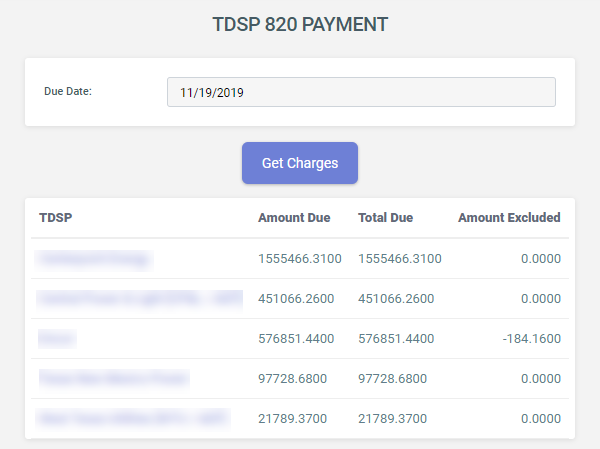
- Click on the TDSP name. A table with a list of unpaid invoices is displayed. The
total amount for all the invoice is automatically summed up and displayed in the
Payment Total field below the list of invoices.
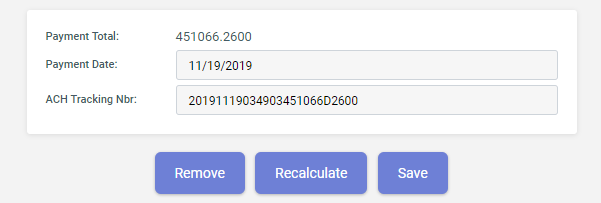
- Enter the payment date.
- Enter the ACH Tracking Number that was used in the ACH payment made to the bank.
- Click on the Save button to initiate the transaction.Note: You can exclude invoices for which payment is not to be made using the checkbox in the Exclude column of the table. Click on the Recalculate button if any invoices are excluded then click on the Save button.