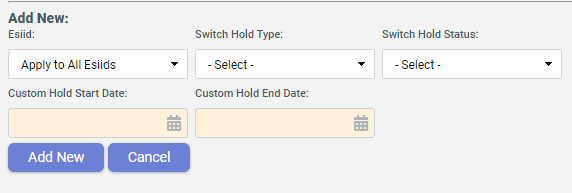Switch Holds
Learn about managing Switch Holds in CIS.
In the Texas Market, the PUCT rules allow a Supplier to place a switch-hold on a Customers who are delinquent to prevent them from switching to another Supplier without paying their bill. Switch Hold is applied on delinquent Customers who are on deferred payment plan (DPP).
A switch-hold is removed after the deferred balance is paid and processed.
To place a switch hold, do the following:
- Go to Operations > Switch Hold Maintenance.
- Click
 on the
Switch Hold Maintenance page.
on the
Switch Hold Maintenance page.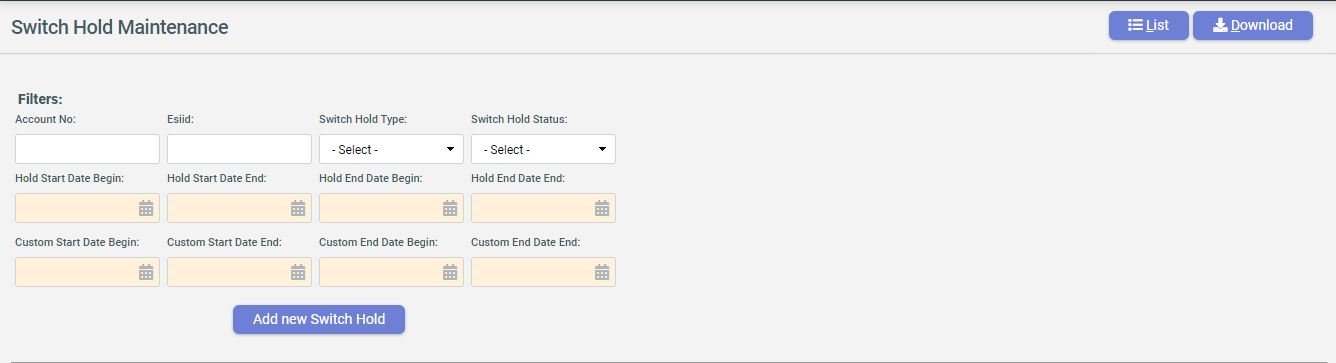
- Enter the Account No in the Add New Panel and click Load Active
Premise button.
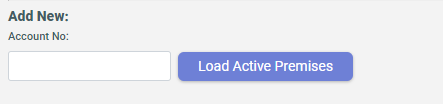
- Select the fields on Add New Panel.
Fields Description ESI ID Enter the ESI ID for switch hold needs to be applied. Switch Hold Type Select the switch hold type. Switch Hold Status Select the switch hold status. Custom Hold Start date Enter the Custom Hold start date. Custom Hold End date Enter the Custom Hold end date. Cancel and Add New Click Cancel to cancel and Add New to save the settings.
Use Filters on the Switch Hold Maintenance page to get the list of existing Switch Holds.