Payment Reporting
Learn about the various payments related reports in CIS.
Go to Report Menu to access payment reports.
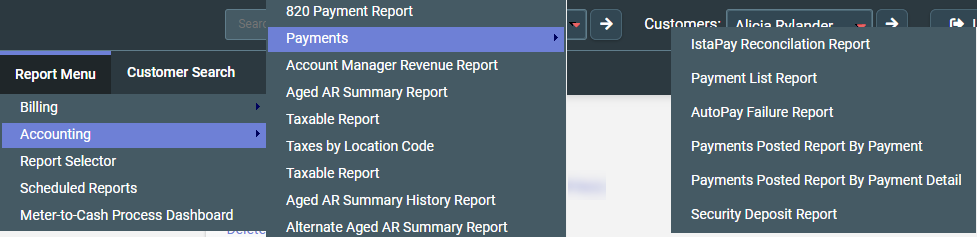
You can click on the name of the report to choose it. Following payment report are available:
| Report | Description |
|---|---|
| Payment List |
List of electronic payment details by Customer filtered by payment type (ACH or Credit Card). |
| Payments Posted Report- by Payment |
This report provides a list of payments that have been posted for a given date range by payment ID. |
| Payments Posted Report- by Payment Detail | This report provides a list of payments that have been posted for a given date range by payment ID, Customer Name, Customer number and Invoice Number. This report is used to reconcile against the bank statement. |
| Payments Unapplied Report |
This report provides a list of payments that are applied to a Customer's account but not specifically to an invoice. |
| 820 Payment Report |
This report provides a listing of 820 payments sent to the LDCs.
Note: The 820
transaction is used when the billing type for a Customer is Supplier
Consolidated.
|
| 820 Payment Report Extended |
This report provides a summary listing of 820 payments made in the given date range. There is a hyperlink for each payment file that provides an extended report of the payment details. Suppliers who bill Customers under a Supplier consolidated billing type utilize this report. |
| Scheduled Reports | These are too large to run real time, so it runs in the background and can be
access via the Scheduled Reports link located on the Administration Menu. If you run the report via the Schedule Download feature, the report goes through three stages before it is complete:
|