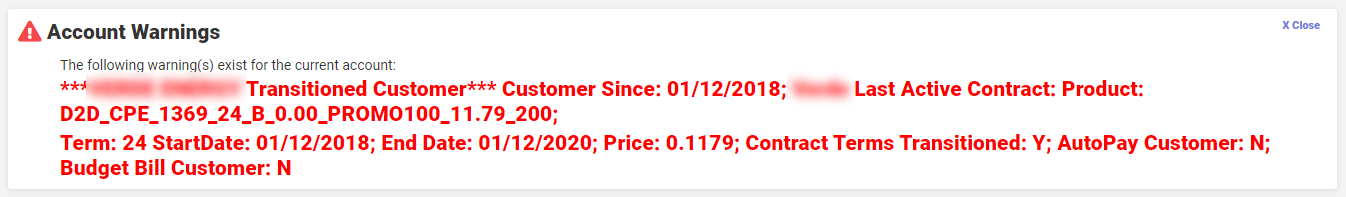Account Warning
Learn how to display warning message on Customer accounts on CSR site.
Account warning is set by the CIS system administrator to flag a certain account. This is a message for the CSR site user about the account status. The CSR site user considers the warning message before taking any action on the account.
To display warning on account, do the following:
- Go to Administration menu > Operations > Account Warning Admin.
- On the Add Customer Account Warnings. page, enter the Warning Text and
click Insert. Check Active to display the warning message.Account warning is displayed on the Customer Summary Screen.Note: Already added warning is deleted by clicking Delete on Account Warning Admin page.