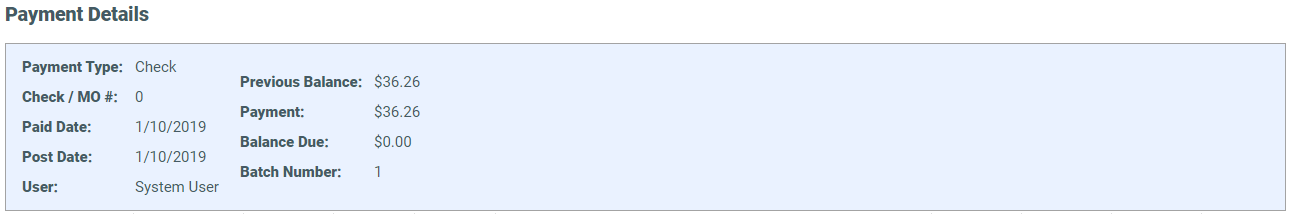Viewing Payment Details
Learn how to view Payment Details on CIS.
Follow these steps to view payment details:
- On the Customer Summary Screen, click on AR / Billing Tab.
- Click on the Invoice number in Invoice # to display Payment Details
box.Note: Invoice with payments can be identified by "Payment" mentioned in the Type column. Same day invoice may not have Payments.
Payment Details fields
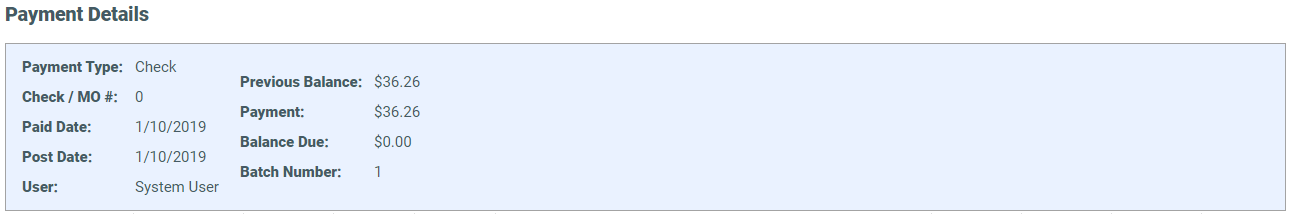
| Field Name | Description |
|---|---|
| Payment Type | Payment type used. |
| Check / MO # | Check number or money order number, if required. |
| Paid Date | Date of payment. |
| Post Date | Date on which payment was posted. |
| User | The user who posted the payment. |
| Previous Balance | Balance before the payment was posted. |
| Payment | The amount paid. |
| Balance Due | Balance after payment was posted. |
| Batch Number | Batch number entered while making batch payment. For information on Batch Payment, see Batch Payment. |