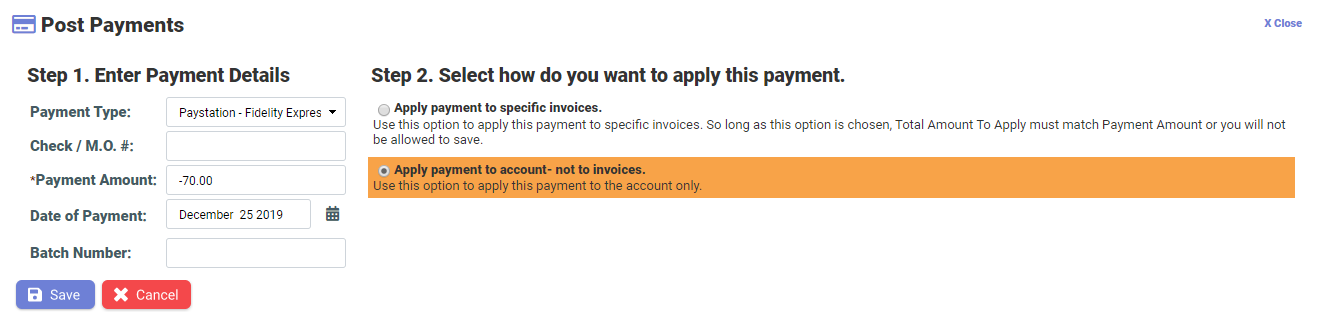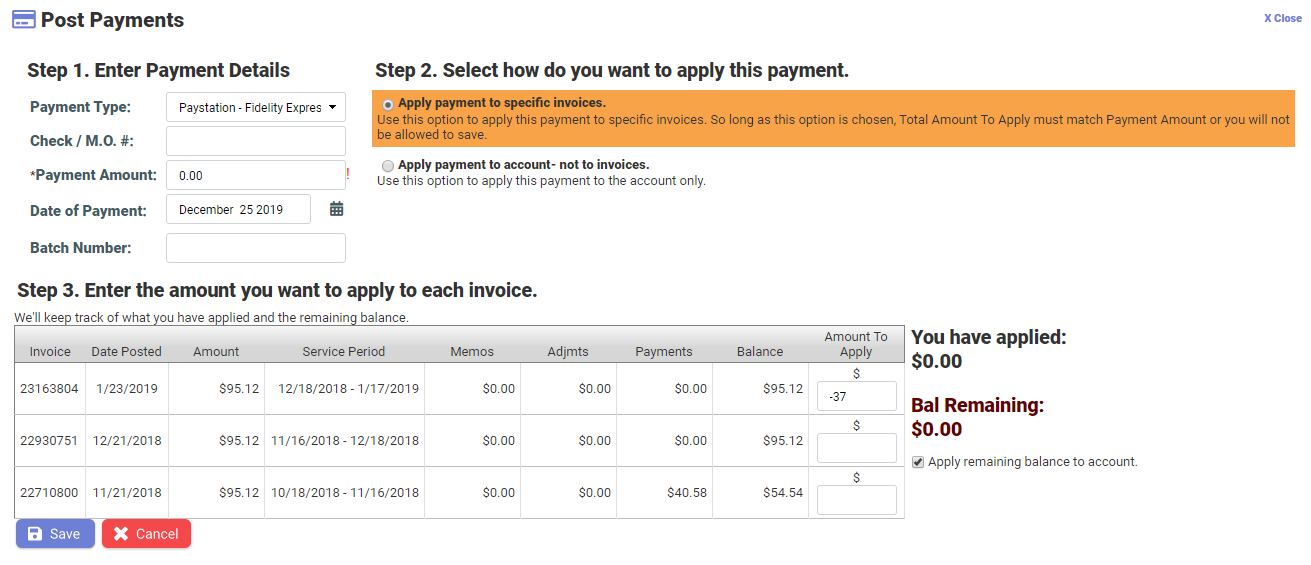Payment Reversals
Learn about Payment Reversals in CIS.
When a Customer’s payment is returned by the bank as NSF (Not Sufficient Fund), or payment is entered incorrectly for any reason, a payment record can be reversed to reflect that the check from the Customer is not cleared by the bank. This reversal only applies to the CIS application and no confirmation is sent to the Supplier’s Bank.
You can reverse the processed transactions passed in AR by following the same step as in Payment Posting Options.
Note: For reversals, enter a negative value in Payment Amount field.
To reverse payment on specific invoices, enter a
negative value on Amount To Apply column against each invoice.