Recent Activity Panel
This panel displays the most recent activity that was performed on the account, categorized by the type of activity.
To open recent activity panel, click  beside the customer name. The Recent Activity Panel loads
between the Customer overview panel and the common tasks bar. This panel is hidden by default.
beside the customer name. The Recent Activity Panel loads
between the Customer overview panel and the common tasks bar. This panel is hidden by default.
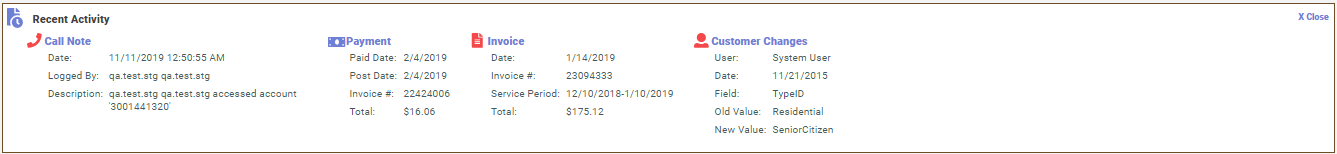
The activity types which are displayed in this section are listed below:
- Call Note: : – Displays the most recent call or memo that was entered into the system, as well as relevant note details. Clicking the Call Note title opens the communications tab.
- Payment: – Displays the most recent payment that was posted on the Customer’s account and the relevant payment details associated with the payment. Clicking the Payment title opens the AR / Billing tab.
- Invoice: – Displays the most recent invoice that was released and printed in addition to the relevant details relating to this invoice. Clicking the Invoice title opens the AR / Billing tab.
- Customer Information Changes: – Displays the most recent change to the Customer’s account information. Clicking the Customer Information Changes title opens the Customer information tab.