CRM.Designer Catalog Maintenance
Learn to maintain catalog using Aurea CRM Designer.
If you want to modify catalogs using the Aurea CRM catalog maintenance, this is the supported way to ensure that you have valid catalog information in the CRM.Designer:
- Perform a normal catalog synchronization using CRM.bulkloader.
- Perform the text changes in the Aurea CRM catalog maintenance.
- Perform catalog synchronization by code or CRM.bulkloader.
Catalog values which were modified with the Aurea CRM win Maintenance module using the catalog maintenance tool is inserted as new values into the CRM.Designer when synchronized, and the old values is not removed! Catalogs in the CRM.Designer database can be maintained in the Catalogs section of the designer.
After clicking the Catalogs button on the designer main page, you get a list of all catalogs that are currently stored in the CRM.Designer database.
![]()

For each catalog, you see
- CatNr: the catalog number.
- CatName: the catalog name.
- Parent: the number of the parent catalog only applicable for hierarchical catalogs.
- Last Synch: date and time when this catalog was last synchronized.
- ValueCount: number of catalog entries contained in the catalog.
-
Fields: number of fields in various info areas where this catalog is used. Using the
 button you get more detailed information which info areas and fields are affected.
button you get more detailed information which info areas and fields are affected. - Refs(all): number of times this catalog is referenced in the designer e.g. in a query in all configurations.
- Refs(Config-Tree): number of references of the catalog within the current configuration and its parent configurations
- Refs(Config): number of references of the catalog within the current configuration
If you click on the  button, you get detailed information about the selected catalog:
button, you get detailed information about the selected catalog:
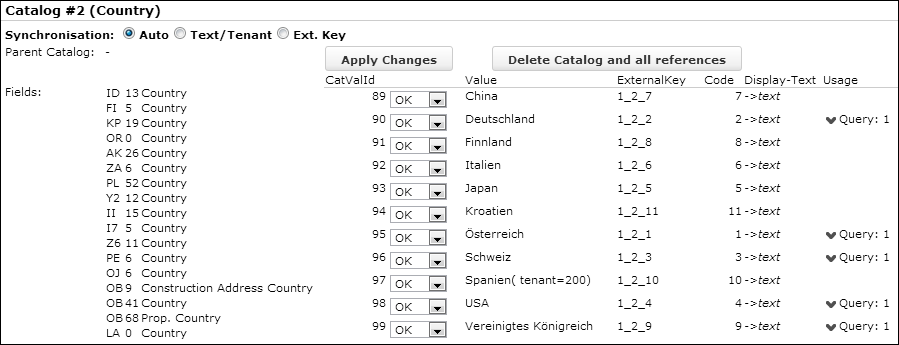
For each catalog you can select the Synchronization mode defining how a catalog value stored in CRM.Designer is "linked" to a catalog value in the Aurea CRM database (when the catalog value is used by a configuration unit in Aurea CRM.Web and when synchronizing catalogs):
- Text/Tenant: Catalog values are linked if they have the same text in the default catalog language plus either the same tenant number or no tenant number.
- Ext. Key: Catalog values are linked if they have the same external key.
- Auto (default): Uses Ext. Key if all catalog values in both systems have an external key, otherwise Text/Tenant.
On the catalog details page, you see whether the catalog has a parent catalog and in which info area it is used for which fields. In addition, for each catalog entry you see:
- CatValId: the catalog entry’s ID.
- A drop-down list where you can specify an action that should be applied to this catalog entry (see below for details)
- Value: the text value of the catalog entry in the default language.
- ExternalKey: the external key of the catalog
- Display-Text: the catalog value’s text in the language used with the latest catalog synchronization of that value (i.e. the language selected in CRM.bulkloader).
- Code: the catalog code from the Aurea CRM database
-
Usage: informs you how often this catalog entry is used within
the designer (example - in a query or as an analysis category). Using the
 button you get more details where this
catalog entry is referenced.
button you get more details where this
catalog entry is referenced. -
Child-Count: depicts if and how many values from child catalogs
are referencing this catalog. In other words, a parent catalog is not used if both Usage
and Child-Count have no value.
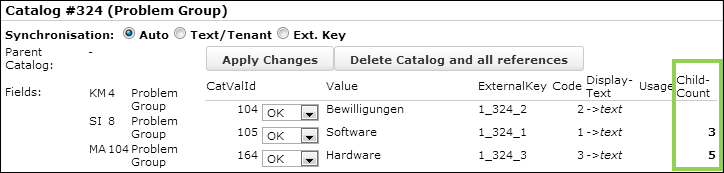
Apart from the possibility to delete the entire catalog and all references to it from the CRM.Designer database (Delete Catalog and all references button), you can apply specific actions to the individual catalog entries:
- "OK" means the catalog entry is not changed.
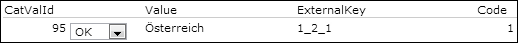
- "Move" merges catalog entries by moving one entry’s ID to another ID – all references
are moved and the value itself is deleted.
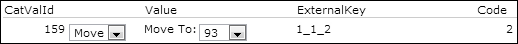
- "Delete" removes the catalog entry i.e. the value itself and all references to it.
 Note: Deleting catalogs that are still in use is not recommended – you should check and modify/delete the queries, filters etc. before deleting the catalog!
Note: Deleting catalogs that are still in use is not recommended – you should check and modify/delete the queries, filters etc. before deleting the catalog! - "Edit" allows you to specify the text in the default language plus the corresponding tenant number. Editing a catalog entry is necessary if the default language text of the entry has been changed by the Aurea CRM catalog maintenance.
