Rep Hierarchy
The rep hierarchy is displayed as a tree on the left. Each rep's hierarchy code is displayed on the right. Reps whose hierarchy code does not correspond to their current superior are displayed in red.
Select Rep hierarchy from the context menu or icon bar in the Rep info area to open the rep hierarchy.
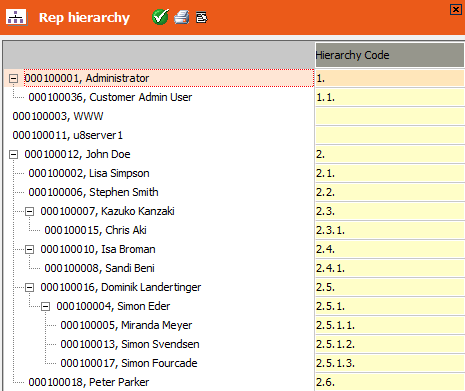
If a new rep is added (in the Rep info area), the rep is assigned the next free hierarchy code:
- When added without a superior: on the top-most level
- When added with a superior: on the level below the superior
Note:
Superiors cannot be defined for groups and resources.
You can move reps within the hierarchy to assign a new superior.
You can add a hierarchy code field to any info area in the data model containing rep fields (Type "hierarchy code"), see Adding New Fields.
The following options are available from the context menu in the Rep hierarchy info area:
- Generate Code: Recalculates the hierarchy code for all reps that are not up to date. This option is only available if at least one hierarchy code is outdated.
- Count References: Counts the number of records containing the currently selected rep's hierarchy code.
- Count Incorrect References: Counts the number of records containing incorrect hierarchy codes (for all reps).
- Correct References: Updates all incorrect hierarchy codes for all reps in all records.
- Hierarchy Change: Opens the Hierarchy Change info area, see Hierarchy Changes.