Delivery Monitor
This report shows detailed deliverability information for a particular message. It shows which ISPs accepted or rejected the message, and if accepted whether it was received in the inbox or bulk folder.
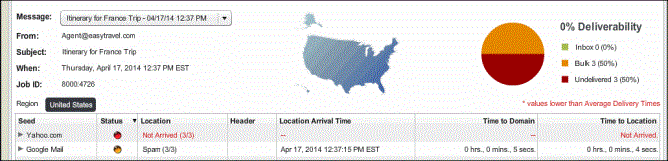
Viewing Deliver Monitor Report
- In the side navigation bar, click Email Marketing > Email Test Overview.
- Under Available Reports, click Delivery Monitor.
Viewing Information for a Different Message
Click the Message drop-down list and choose the desired message.
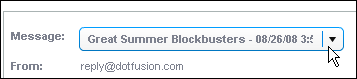
- To see a visual summary of the deliverability results, view the pie chart in the upper right of the window.
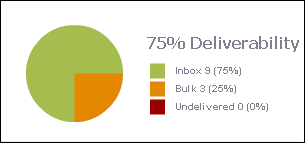
- To view results from a different region, click the button for the desired region.

- To view seeds for a particular ISP, in the Seed column, click the arrow to the left of the ISP's name.
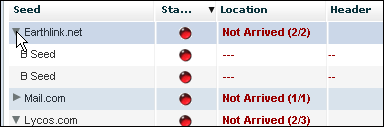
In the status column, the color of the dot informs what the status is. The colors are explained at the bottom of the list.
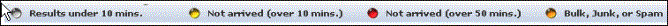
Explanation of Columns
- Seed: The name of the ISP or email provider.
- Status: The icon indicates the delivery results for the message. The explanation for different icon colors is listed at the bottom of the screen.
- Location: Where the message was delivered to; the inbox, or a bulk mail folder.
- Header: When available, allows you to view all of the message headers as received by the ISP.
- Location Arrival Time (EST): The date and time the message was received at this seed address, Eastern Standard Time.
- Time to Domain: The length of time it took for the message to be received by the ISP. In some cases, there may be a delay between receipt by the domain and delivery to the inbox.
- Time to Location: The length of time it took for the message to be delivered to its final destination (inbox or bulk folder),
in
hours:minutes:secondsformat.