Automatically Executing Marketing Activities
You can assign marketing activities to a "virtual" user in order to automatically execute marketing activities at the specified time using CRM.server.
For example, you could determine that the execution should take place at night to prevent overloading the server during the day.
CRM.server is configured by your administrator, see CRM.server in the CRM.core Administrator Guide. Ask your administrator for the name of the CRM.server user.
To define an automatic marketing activity:
- Enable the Start automatically check box on the
Settings tab in the Execution (Marketing Activity)
info area. Enter the CRM.server user in the Rep
field.
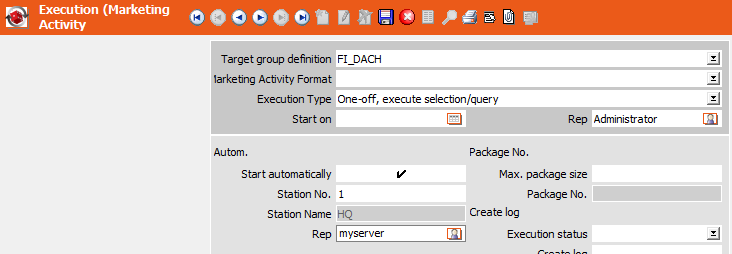 Note: The rights assigned to the rep (in the Sel. User field) that selected the selection/query are used when automatically executing the marketing activity.
Note: The rights assigned to the rep (in the Sel. User field) that selected the selection/query are used when automatically executing the marketing activity. - Enter the start date and time on the Plan tab (Start on and Start at fields).
- Enable the Create target group check box and enter the length of time during which the target group can be edited in the Edit target group (in days) field.
- Enter the date on which records should be generated in the Gen. Date (Scheduled) and Gen. Time (Scheduled) fields.
- Use the settings under Repetition (Settings tab) to define the frequency with which the marketing activity is repeated, and the day of the month on which to repeat the marketing activity in the case of monthly marketing activities. If you have defined a Repeated: Frequency in hours or minutes, you can restrict the time period during which the marketing activity is repeated using the Repeated: From (Time) and Repeated: Until (Time) fields. The time at which the marketing activity is next executed is calculated based on the frequency and time of the first or current execution.
The marketing activity is processed as follows:
- The target group is generated at the specified time (Start at/Start on fields). It can be edited for the length of time specified.
- A To-Do record is created for the CRM.server user, with its status set to "Open".
- On the date entered in the Gen. Date (Scheduled) field, the CRM.server user automatically generates records (activities etc.) for the current target group.
- The status of the to-do is set to "Completed".
Note: Your administrator can define a field (check box) that you can activate to abort the
execution of a marketing activity by CRM.server, see Configuration Info area
(Campaigns category, Field used to cancel the
execution of marketing activities option) in the CRM.core
Administrator Guide.